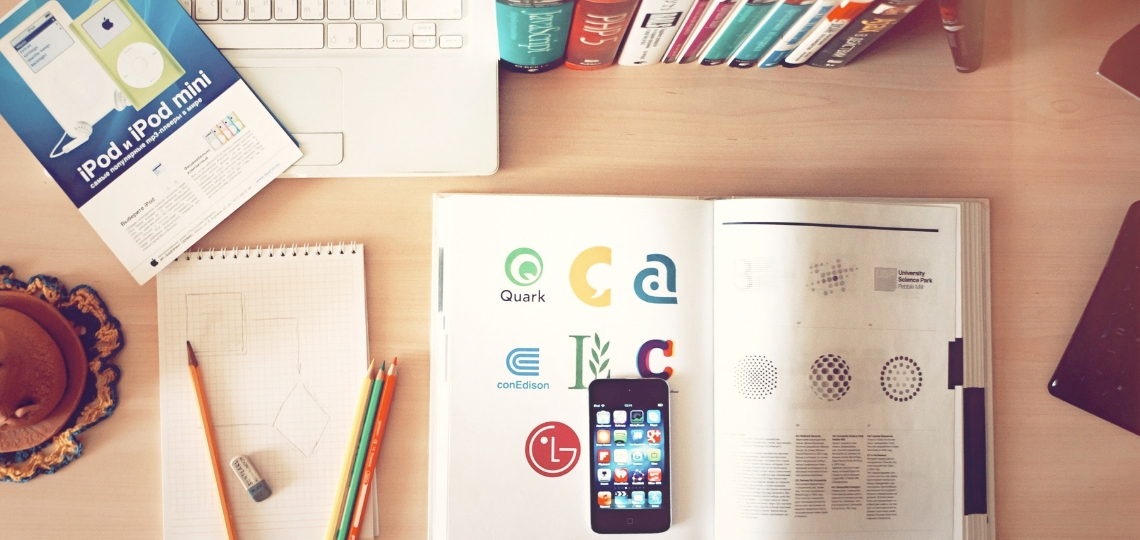DesignEvo asked me if I’d like to try out and write a review of their online logo maker, so I thought I’d give it a go because I do love to create logos, including the one on this blog!
The Plans
As you can see below there are three plans, Free, Basic and Plus. If you choose the free plan you will need to give credit to use any logo you create.
It’s best to start off with the free plan to try out DesignEvo and see if it’s for you.
If you decide to use the logo on your website I’d recommend to then go on and choose at least the basic plan because credit to DesignEvo isn’t required, not only that, the image will be of higher quality, it will be print ready and available as transparent. You can also log in and edit your design whenever needed.
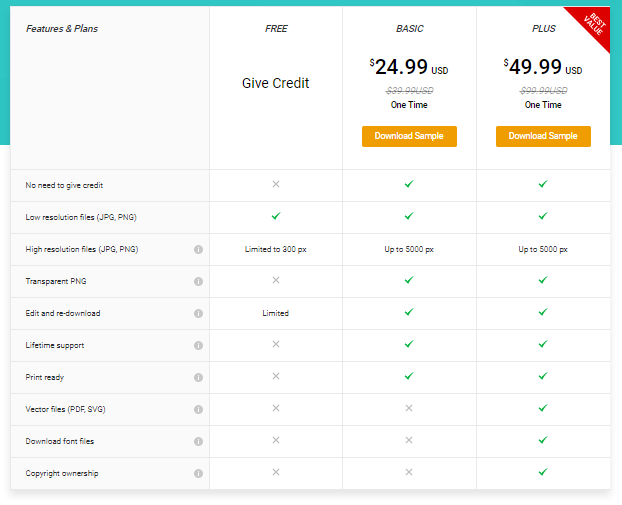
How to sign up
Signing up is pretty easy, with options to sign in using one of your social accounts or an email address and password.
Inside the Dashboard
There are hundreds of logos to choose from. If you can’t find a certain design search by entering some keywords into the search box, or, select one of the categories from the left menu:
- Abstract
- Attorney & Law
- Animal & Pet
- Art & Entertainment
- Agriculture
- Business & Consulting
- Brand
- Construction
- Children & Childcare
- Company
- Communication
- Club
- Car & Auto
- Environment & Green
- Education
- Food & Drink
- Fashion & Beauty
- Finance & Insurance
- Holiday & Special Occasion
- Industrial
- Letter
- Life
- Music
- Medical & Pharmaceutical
- Nature
- Non-Profit
- Restaurant
- Retail & Sale
- Religion
- Sports & Fitness
- Storage
- Science & Technology
- Transportation
- Travel & Hotel
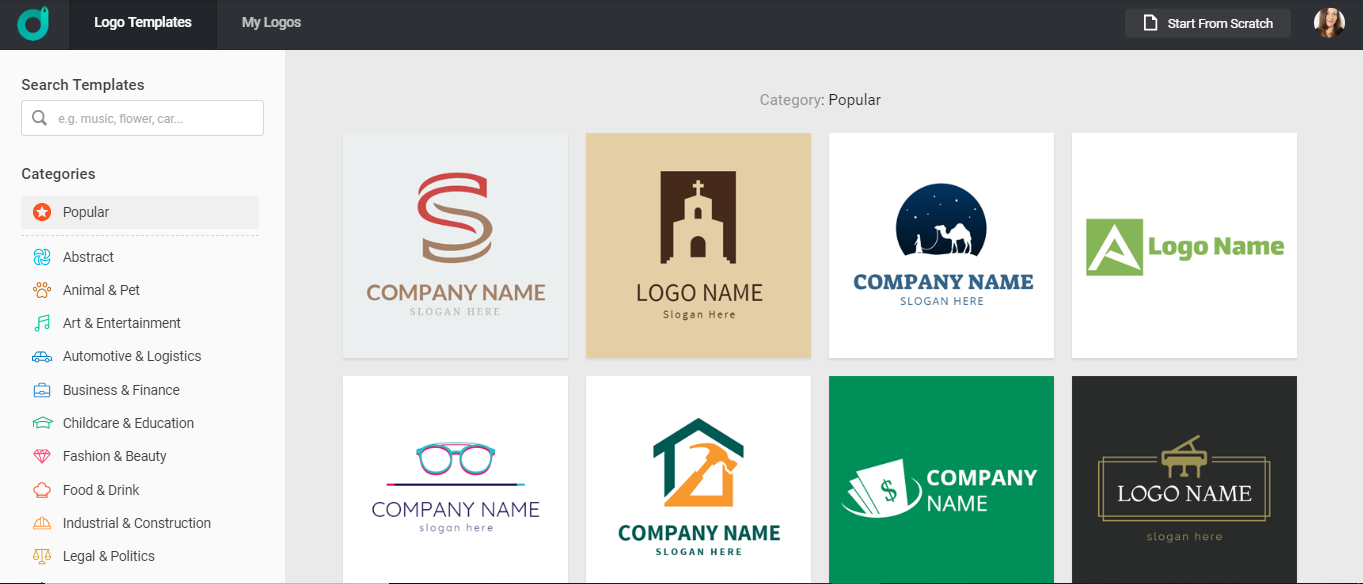
It’s super easy to use and find your way around once inside. Logos are easily editable.
Change the font using either the classic or art styles, add icons and shapes. Change the background colour, font, and icon colour to suit your brand.
I found the software very user-friendly, it took me a few minutes to find my way around and create the cute Pet sitter logo that you can see below.
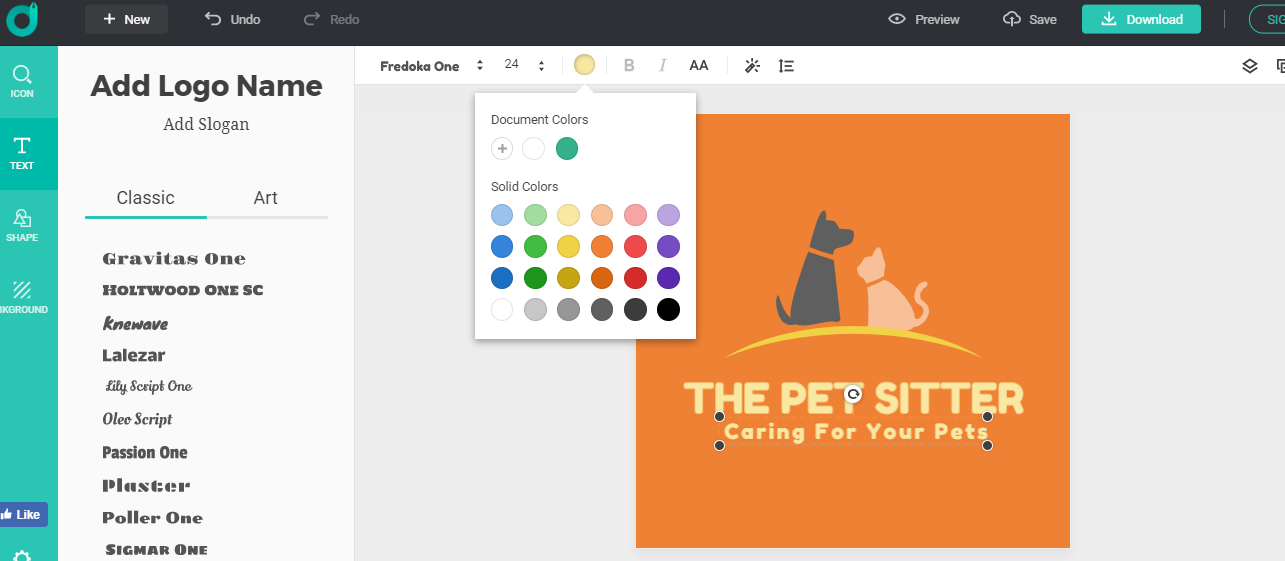
Once you’re happy with your design, preview it before saving, then download it to your computer.
A screen will appear with free or paid download options. If you choose the free logo, the pop-up box pictured below will appear with instructions on what to do.
The HTML code provided will need to be added to your website to give credit for the logo image created. The logo is downloaded as a zip file.
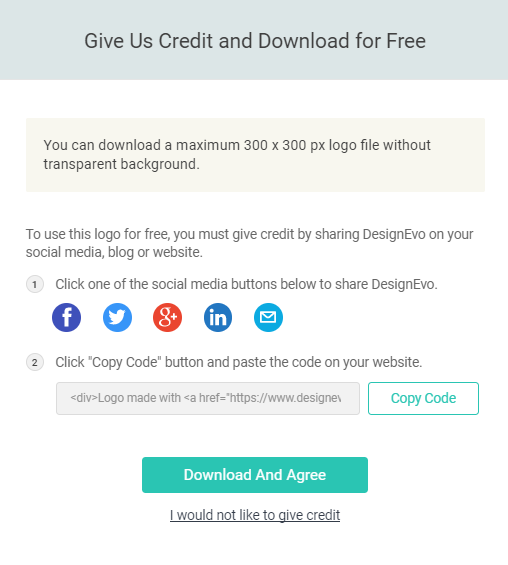
My Thoughts
I’m impressed by this software which is just the thing for quick and easy logo creation. Perfect for anyone with a limited budget who’d like to create a logo for free or at a very low cost.
Best for new business startups, bloggers or e-commerce stores allowing effortless creation of professional logos.
Try our DesignEvo for free here.
Pin On Pinterest!