If you are unsure or have never heard of nofollow and dofollow links, this is a quick guide on what they do and when to use them.

When you add a link to a page on your website it is automatically added as a dofollow link and will look like this:
<a href=”URL HERE”>Anchor Text</a>
A dofollow link will pass the SEO strength, or PageRank of the page to the site that it links to.
If you have linked to a website in this way, it creates a backlink, the site you have linked to will benefit from ‘link juice’ as it is known. The same applies the other way around, if the site links to you, you will benefit.
If you add a nofollow tag rel=”nofollow” to any link, this instructs search engines that the link should not influence the target’s ranking. It basically instructs search engines not to count or follow that link. A nofollow link will look like this:
<a href=”URL HERE” rel=”nofollow”>Anchor Text</a>
When to use nofollow links
It’s a good idea to use the nofollow attribute within your posts when you would like to link to another website but avoid endorsing it.
The nofollow tag has been used for affiliate links for many years, however, Google would now like the sponsored tag inserted for paid links. You can use these tags together in the same link but not all search engines understand the sponsored tag so it may be worth adding both rather than adding the sponsored tag on its own to affiliate links.
Links can be viewed on any web page to see if they are nofollow or dofollow by looking at the web page source.
Do this by right-clicking and selecting ‘view page source’ on your computer.
Easily Add Nofollow to Links
If you use an SEO plugin like AIOSEO, when adding links to your content, they have a handy tool that lets you select nofollow, sponsored or ugc (user-generated content) without needing to edit any HTML code!
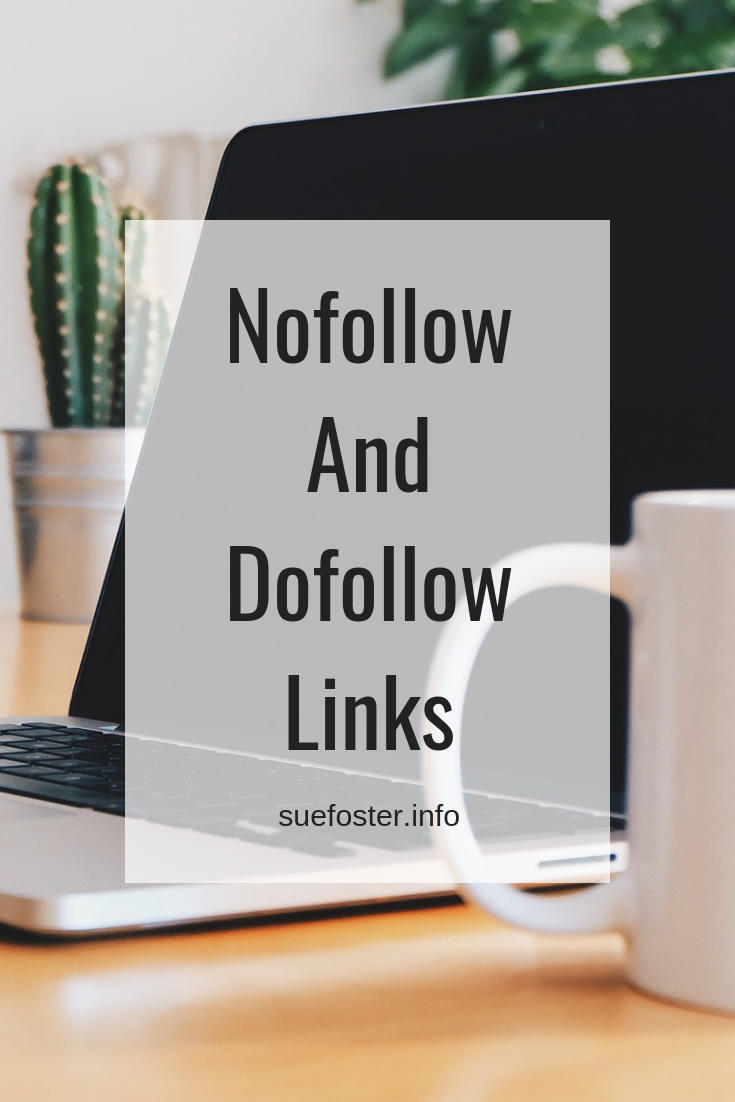
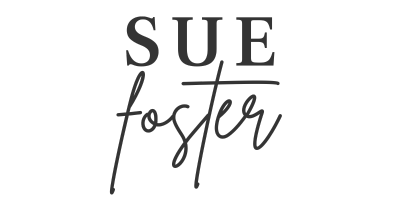

Thank you so much for this! Really useful!
I’m glad it’s helpful 🙂