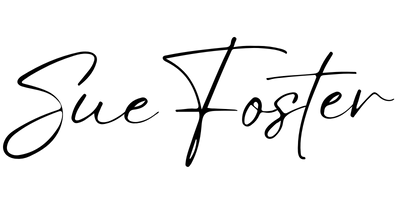A Canva Website is a simple, single-page site you can design entirely within Canva. You can start with a ready-made template or a blank canvas, then add your own text, images, buttons, and links just as you would with any other Canva design.
Unlike traditional multi-page websites, a Canva Website scrolls continuously, making it perfect for:
- Portfolios or personal pages
- Link-in-bio pages for social media
- Product or event launches
- Landing pages for offers or freebies
- Simple business or contact pages
They’re lightweight, quick to publish, and display well on both desktop and mobile screens.
Can You Create a Multi-Page Website in Canva?
Yes. Canva now supports multiple pages within a single site design. Each page becomes a scrollable section, and you can add navigation links at the top, just like a traditional website.
To do this:
- Open your Canva website design and click “Add page.”
- Rename each page and design it individually.
- Create a simple menu linking to each section (Home, About, Services, Contact, etc.).
It’s still one Canva project behind the scenes, but visitors will experience it as a fully linked site. This update makes Canva a good choice for freelancers and small business owners who want a professional website without the usual technical hassle.
How to Create a Canva Website
- Open Canva and search for “Website.”
- Choose a template or start from scratch.
- Customise your design:
- Add your logo, images, and text.
- Use Canva elements for icons, lines, or dividers.
- Add buttons linking to your shop, blog, or email.
- When ready, click Publish Website in the top right corner.
You can publish using a free Canva domain (e.g. yourname.my.canva.site) or connect your own for a more professional look.
Free users can create up to five websites using Canva’s hosted domain.
Connecting Your Own Domain
If you already have a domain from Namecheap, SiteGround, Ionos, or another provider, you can link it directly to your Canva Website.
This feature is available to Canva Pro users.
Steps:
- Go to Publish Website > Use my own domain.
- Enter your domain name.
- Follow Canva’s instructions to update your DNS settings (usually a simple CNAME record change).
It can take a few hours for the connection to update worldwide. Canva’s help section walks you through the process for each domain provider.

Buying a Domain Through Canva
Don’t have a domain yet? You can purchase one directly through Canva when you publish your site.
You’ll be able to:
- Search for available names
- Register through Canva’s domain partner (Tucows)
- Manage your domain from within Canva
It’s a convenient all-in-one setup, though your domain remains managed through Canva, so if you later move to another platform, you’ll need to transfer it first.
Why Use a Canva Website?
- Fast to build: Have a polished site live in minutes.
- No maintenance: No hosting, plugin updates, or security checks.
- Flexible design: Adjust colours, fonts, and layouts easily.
- Budget-friendly: Free to start, with optional Pro features.
- Simple structure: Ideal for one-page websites that do one job well.
What to Include on a One-Page Website
A well-designed single-page site should guide visitors naturally from top to bottom. A simple structure might include:
- Header: Your logo, a clear headline, and a short intro
- About or Services section: Brief details on what you offer
- Visuals or testimonials: To make the page engaging
- Buttons or links: To your shop, newsletter, or contact form
- Footer: Social links or contact details
That’s all you need. Clear, focused, and easy to navigate.
To Sum It Up
Canva Websites are a quick, attractive way to create an online presence without worrying about hosting or technical setup. They’re not meant to replace a full WordPress site, but they’re ideal for simple projects, portfolios, or one-off promotions.
If you already use Canva for your designs, it’s worth giving this feature a try. You might find it’s all you need for a clean and professional web presence.
Ready to Get Started?
If you’d like a quicker way to launch your site, I’ve created a range of editable Canva Website Templates. Each one is easy to customise, add your own colours, text, and images, then publish.
They’re ideal for small businesses, freelancers, coaches or anyone wanting a professional site without the technical side.