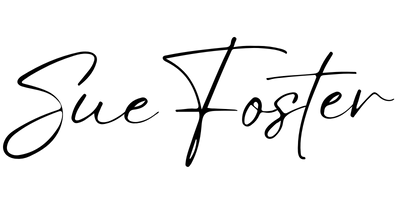If you’ve ever taken a look into the archives of your blog, you’ve probably discovered some old posts that, for one reason or another, never performed as well as they should. Perhaps you published them in your early days before you understood the importance of SEO, or perhaps you missed an important step in making sure your posts were properly indexed by search engines. Whatever the reason, like me, you probably have plenty of old content that deserves to see the light of day.
Republishing old blog posts that weren’t indexed allows you to maximise your content’s potential, bring life to those unnoticed posts, and even enhance your SEO. Here’s how to do it:

Identify the Unindexed Posts
Before you can start republishing, you first need to identify the blog posts that were not indexed. You can do this using Google’s “site:” operator. Enter “site:yourdomain.com” into the search bar, and you’ll see a list of pages from your website that are currently indexed. If you don’t find your blog posts here, it means they weren’t indexed. You can also check by using Google Search Console. Enter the URL you want to check and click the ‘TEST LIVE URL’ button and it will tell you whether it’s on Google or not.
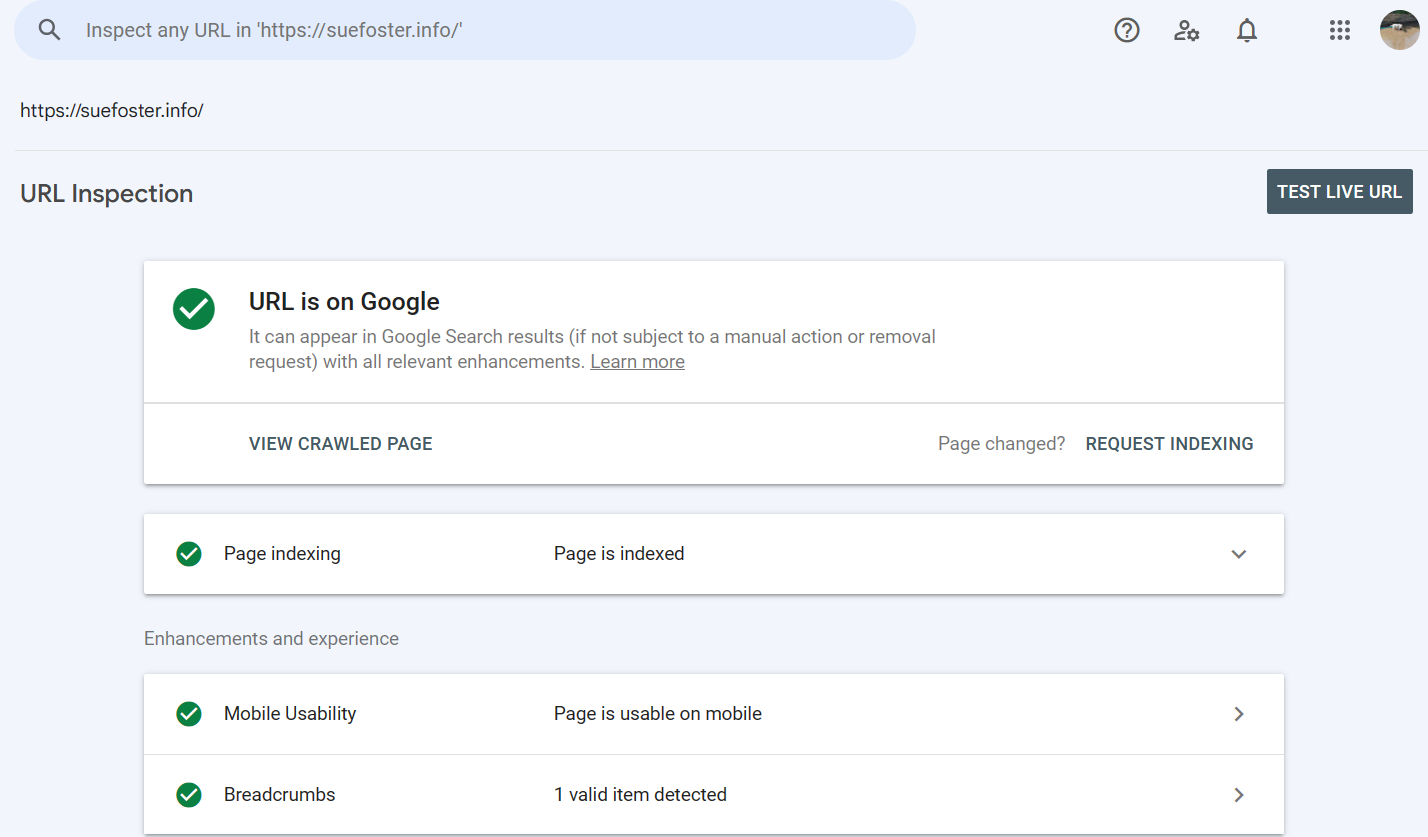
Diagnose the Problem
Understanding why your posts weren’t indexed is good to know so that you can prevent the same mistakes in the future. Here are some common reasons:
- Robots.txt: This file can block search engine bots from crawling and indexing your pages. Ensure your blog posts are not being blocked.
- Meta Tags: The ‘noindex’ meta tag tells search engines not to index a page. Make sure this is not enabled on your blog posts.
- Sitemap: A sitemap helps search engines find and index your content. Ensure your blog posts are included in your sitemap.
- Duplicate Content: Search engines typically don’t index duplicate content to avoid confusing users. Make sure your content is unique.
Improve the Content
Once you’ve identified the problem, it’s time to improve your content. This isn’t just about SEO – it’s about ensuring your content is valuable and relevant to your audience. Update statistics, add more recent data, and refresh outdated ideas.
Optimise for SEO
Next, focus on SEO optimisation. Make sure you’re using relevant keywords naturally throughout your content. Optimise your meta tags, headers, and alt text for images. Remember, it’s about making it easy for search engines to understand your content, but also about enhancing the reader’s experience.
Change the Publication Date
Changing the publication date to the current one is a good idea when republishing, as it signals to search engines that the content is fresh. In WordPress, you can easily change the publish date under the “Publish” box.
Resubmit to Google
Now it’s time to let Google know about your refreshed content. You can do this by submitting the URL directly to Google via Google Search Console. This prompts Google to re-crawl and hopefully re-index your post.
Promote Your Republished Post
Don’t just republish your post and hope for the best. Actively promote it through your marketing channels, like social media, Pinterest, email newsletters, and even through internal links in your new blog posts.
The process of resurrecting old blog posts that weren’t indexed can feel a bit of a chore, but by following these steps, you’ll breathe new life into your unnoticed content, improving both your website’s quality and its visibility on search.
Useful Resources for Blogging
Canva – A graphic design platform to easily create social media graphics, presentations, posters, documents and other visual content. Find beautiful pin templates that you can easily edit and use in your blog posts.
Mailerlite – An email marketing tool. Use for free with up to 1000 subscribers.
Tailwind – Schedule and automatically publish your social media content.
Creative Fabrica – Font, graphics and craft files for business and personal use.
AIOSEO – AIOSEO, short for ‘All in One SEO’, is a popular WordPress plugin designed to help website owners optimise their content for search engines. It is a tool used to improve a website’s search engine optimisation (SEO) to increase its visibility and rankings on search engine results pages (SERPs), such as Google.
Enjoy this Post? Support Sue Foster on Ko-fi