Microsoft Excel is a piece of spreadsheet software that is used around the world. Chances are you’ve seen it at some point or another and are relatively familiar with its deep green colour scheme and screens full of empty boxes or “fields”. But should you be more than familiar with this piece of software? For many small business owners, excel can be an integral part of their business and its progression!

Some common uses of excel for small businesses are generating memos, tracking sales trends, keeping an eye on email open rates and click-through rates, and storing all sorts of other data.
One of the main benefits of excel is that not only can it hold hundreds of thousands of fields of data (so you needn’t worry about having to have separate sheets for absolutely everything), but it can also automate number crunching, figuring out complicated calculations on your behalf. It also offers much more than this alone! It has a simple interface and allows you to use it for a whole host of tasks.
Of course, if you’re going to use excel, you’re going to want your spreadsheets to be as organised and easily usable as possible. Remember, you’re not necessarily going to be the only person accessing the data stored in these documents, so it needs to be presented in a way that others can easily access and understand too. Luckily, the training infographic below has everything you need to know to make your spreadsheets as usable as possible!

Infographic Design By STL training

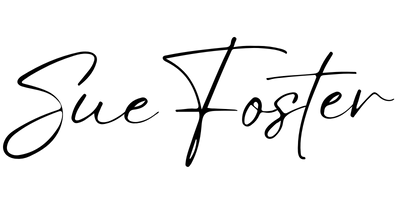

Love Excel but could do with some help with it to improve
Yes, I agree it can be very useful.