I decided to try a Shopify store; however, as soon as it was opened, I was inundated with spam marketing emails from “Shopify Experts” offering their services to improve my store. Many new Shopify store owners find themselves bombarded with unsolicited messages that are likely generated by marketing bots. And it doesn’t stop there; they constantly pester you on social accounts connected to your store. In this blog post, we’ll explore a couple of strategies to help mitigate marketing email spam in your Shopify store and reduce these annoying messages.
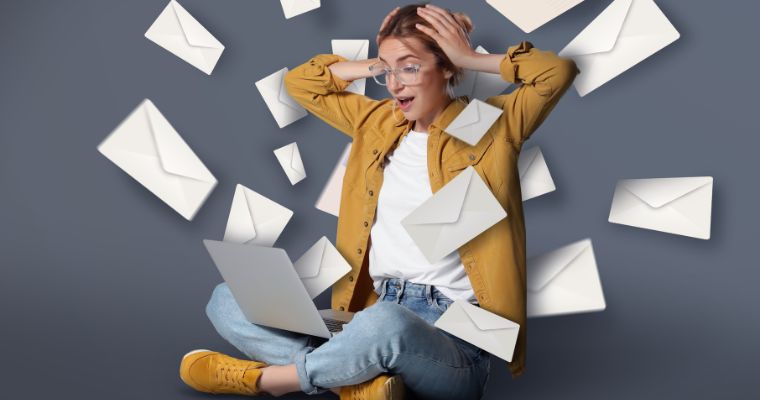
The Nuisance of Shopify Spam Marketing
Marketing is essential for your business’s success. There’s a fine line between legitimate promotion and annoying spam. Opening a Shopify store exposes your information to web crawlers and data harvesters, who then employ bots to send mass marketing emails. These bots scrape publicly available data, including email addresses, to inundate your inbox with irrelevant offers.
Why Bots target Shopify Stores
Shopify is a widely used e-commerce platform, making it an attractive target for marketing bots. When you launch your store, the information you provide becomes accessible to these automated bots. They harvest your email address and use it to populate their databases, unleashing a torrent of marketing emails your way.
The Impact of Spam Marketing
The consequences of Shopify spam marketing emails can be quite distressing. Your inbox gets cluttered, making it difficult to identify important messages from customers or suppliers. Additionally, some of these emails may contain phishing attempts or malicious links, posing a cybersecurity risk to your business.
Can You Get Rid of Shopify Spam Marketing Bots?
At present, I’m not sure if you can totally eliminate these emails. I activated spam protection within my Shopify store and enabled Google reCAPTCHA, but still received these annoying emails.
How to Enable Google reCAPTCHA in Shopify
Go to Online Store > Preferences and scroll down to Spam Protection and then check the two options: reCAPTCHA on contact and comment forms and reCAPTCHA on login, create account and password recovery pages.
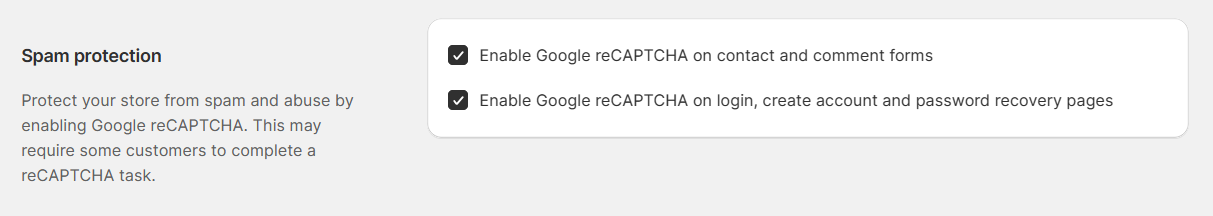
Add a Note on Your Contact Page
Not all marketing emails are from bots, marketing emails sent by humans can be just as annoying. I added the following note to my contact page:
“Please note: We do not accept any marketing or promotional emails. Any such communications will be promptly deleted and the sender blocked.
We’re here to help our customers with any product-related inquiries or assistance with orders. To reach out, please fill out the form below or drop us an email.”
Never Respond to Spam
While it may be tempting to respond and tell them to stop, responding to a spam message confirms to the spammer that your email address is active, potentially leading to even more spam. It’s best to simply delete any spam messages that you receive.
Try an Anti-Spam App
There are apps available on the Shopify App Store that help reduce or eliminate spam. Look for apps with plenty of positive reviews and a history of successful spam reduction.
Block Spam Accounts on Social Media
To minimise spam on social accounts connected to your store, regularly review your followers and messages. If you encounter unsolicited marketing accounts, don’t hesitate to block them. Most platforms, like Instagram and Facebook, offer the option to restrict or report accounts that engage in spammy behaviour. This can help keep your social media space cleaner and more focused on genuine interactions.
While dealing with Shopify spam marketing emails can be a nuisance, don’t let them overshadow your new e-commerce venture. By understanding how these bots operate and implementing any prevention strategies available, you can keep your inbox cleaner and focus on growing your business.



