I have just purchased a Three HomeFi since my Sky broadband went up to £31 per month. I’ve been searching for something like this for a while, an internet connection that is reasonably priced, unlimited, and doesn’t require a phone line.
The package costs me £22 per month and what’s great about it is that it is unlimited 4G internet that can be used anywhere. See our router set up at home in the picture below:
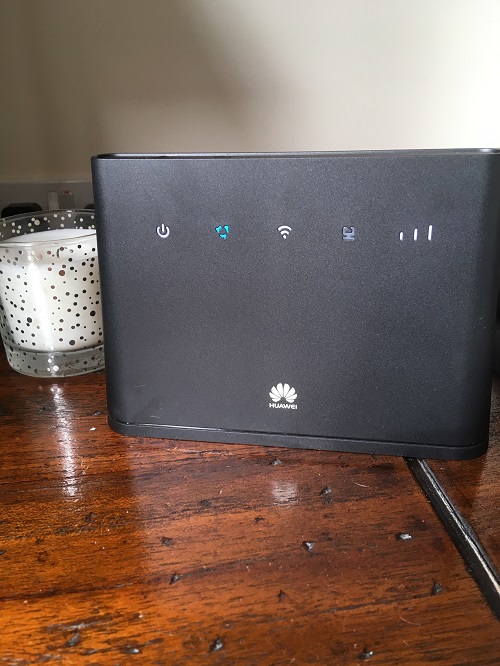
Benefits of HomeFi
No phone line required Broadband – You’re not tied to just using this device in your home, it can be plugged in anywhere. Why pay out for line rental when you don’t need to?
At £22 per month on a 2-year contract, it’s a great deal and is saving me £9 per month on my old service.
Ideal if moving home – When you move there is usually a period where you have to wait until your broadband is connected, you can often be without a reliable internet connection for a couple of weeks and then have to take a day off work waiting for an engineer to come out. With HomeFi, you won’t lose your internet connection, just move house and simply plug it in.
It’s fast, reliable – and not limited by the speeds you can get through a phone line or cable with it being 4G. Up to 32 devices can be connected in the same household which is more than enough.
Perfect for those who live in remote locations or anyone living in a shared household.
Go Binge included – Unlimited video streaming via Netflix e.t.c.
Setting Up HomeFi
The router comes with full instructions on how to set it up. Insert the sim, plug it in, then turn it on.
Change the Wi-Fi network name and password as advised as soon as you can to prevent unauthorized access to your Wi-Fi network.
Check your account at Three.co.uk/my3 (you are automatically logged into
I noticed this happening in my account so I contacted one of Three’s help advisors on the web chat and unlimited data was activated for me.
Now the Mobile data MB amount that was decreasing has stopped going down and doesn’t change. The unlimited data is now showing in my account as you can see below. If unlimited data is not showing when you start using your device, I suggest contacting Three to get it activated.
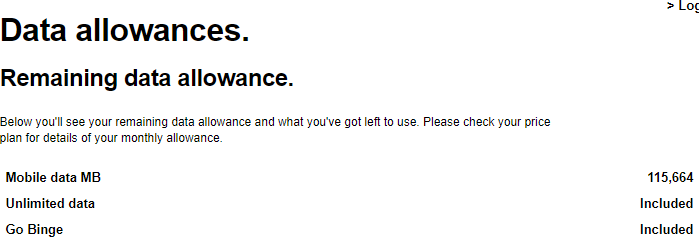
My Thoughts
I’m super happy with my HomeFi and would recommend it to anyone who doesn’t want to have a phone line but wants the freedom this little router can give. I’m even thinking of taking it away on holiday because hotel Wi-Fi can be pretty slow.
Are you thinking of purchasing a Three HomeFi, or do you already have one? Let me know your thoughts in the comments below.
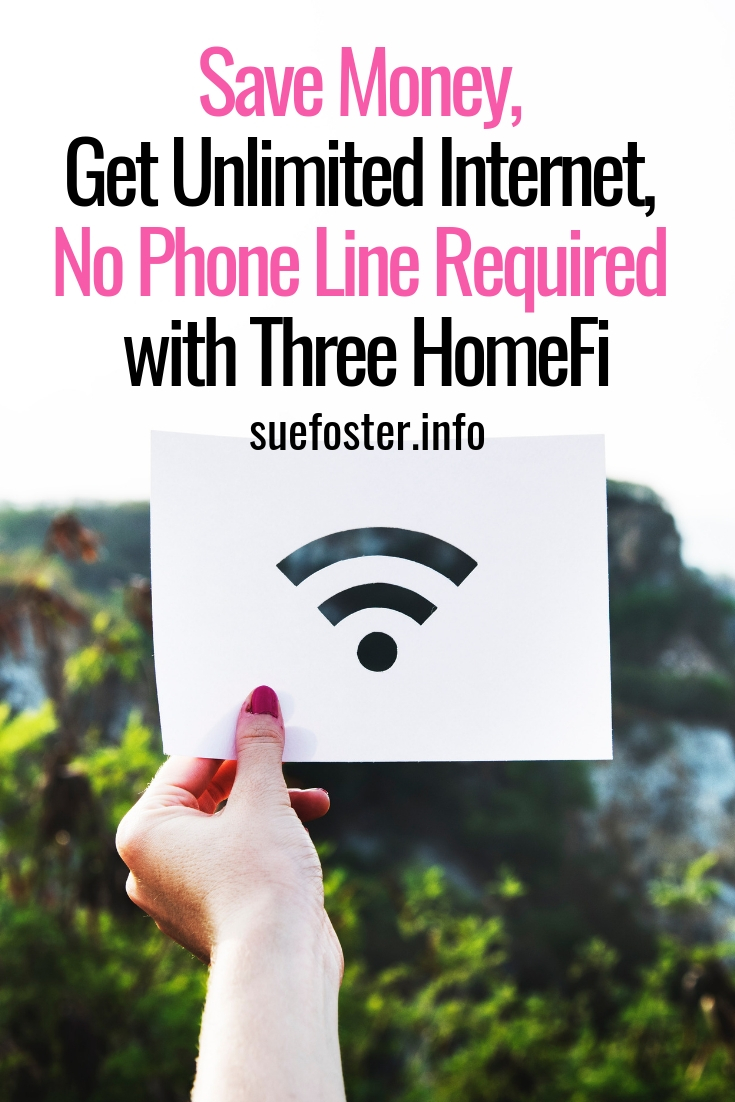
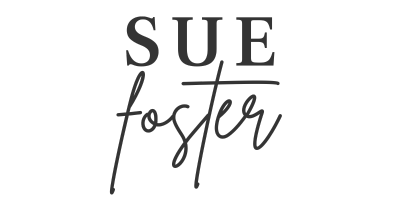

Hi Kaye, Yes it’s working really well, I’ve used Three for years and have devices with them. I wouldn’t recommend it if it was bad. I’ve got the laptop, phone, x2 iPads connected and my daughter is streaming videos all the time and it’s working just as good if now better than my Sky broadband. The printer was easy to connect to as well.