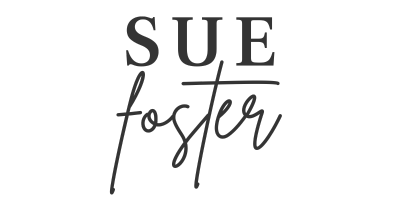When you start working for any business, one of the first applications you will have to learn how to use is Microsoft Excel. Excel is a spreadsheet application and it is one of the most popular ones in the world. Here are some of the top tips you will want to learn this year when using excel.
Sort and filter
Let’s say in your Excel training you have been given a list of people. You have their names, addresses and ages. You are asked to find out how many people on the list are of a certain age. How do you do it?
Your first instinct might be to scroll through the list and count yourself, but this can take longer. Instead, you can use sort and filter to find what you need. Highlight the header of the column you want to filter and press filter. Choose an age. It will filter results so that only the ones of one age will appear. You can count on the side and voila.
Remove duplicates
If you are working with a large list of products or contacts it can be frustrating to have lots go duplicated there haunting you. To solve this issue you can click on data and then remove duplicates once you have selected the item you want. It will allow you to have a cleaner spreadsheet for much longer and it helps you keep on track of everything.
If statements
The if statement is a tool which many people get a little confused by, however, we need to make sure that we know the tool because it is incredibly useful to use. You can use the if statement to output a value of your choosing depending on data you input. For example, you could set a limit which says that if a value is over 25, you output yes. And if it is below, you output no. You can write it like this:
=IF(B2>25,”yes”, “no”)
You are staying here that if B2 is higher than 25, write yes, and if not, write no.
Make graphs
Graphs can be a wonderful tool to use with your data and it is often used in business to help represent a trend in performance or profit. If you had a list of the business’s monthly profit for the last year, you can make a line graph which shows whether the trend is moving up or down. This can then be used in the business to improve and see where you are going wrong.
There are many different types of graphs out there such as histograms, bar graphs, scatter graphs and more which can be used for different means. Research and make sure you use the right one for your data.
Excel is a useful tool for all businesses so make sure you take the time to learn it this year and become a master. It will allow you to grow and expand as a business for years to come.
Master Google Sheets using this online tutorial.
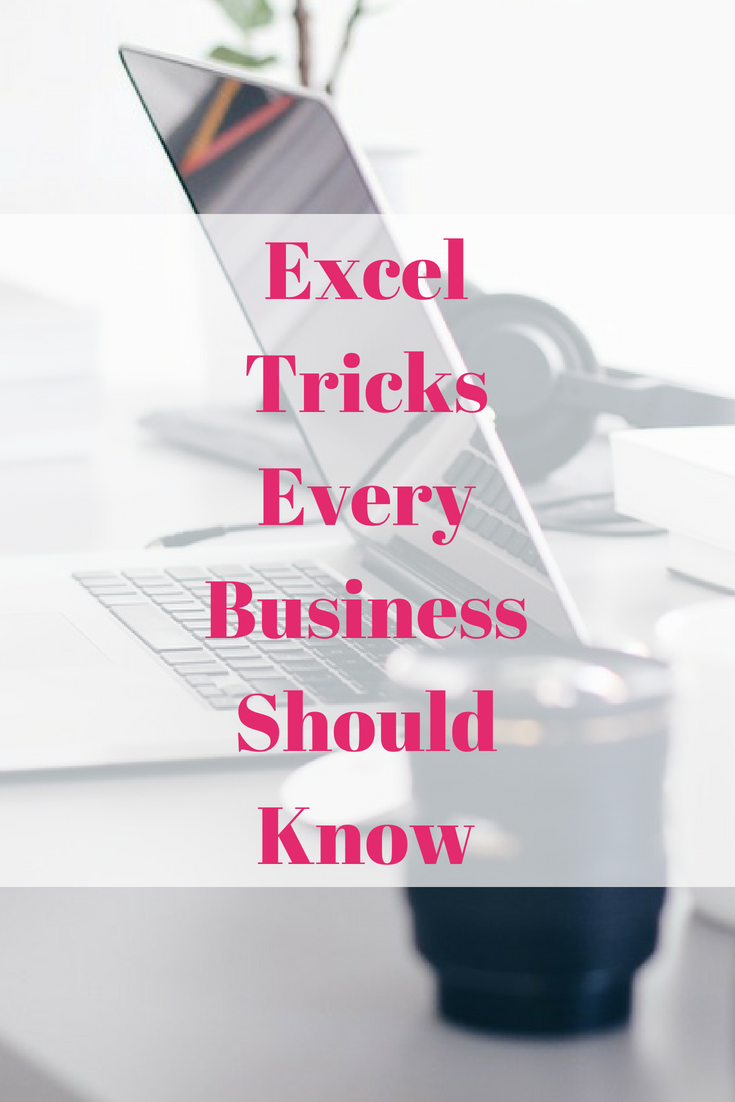
This is a collaborative post.