Most blog packages come with email accounts depending on the package you have chosen. These are email addresses with your domain. This post shows you how to create your domain email address.
My email address for example is hello@suefoster.info
This looks much more professional than using hotmail or gmail addresses.
The example below shows how to create an email address in the *Ionos hosting dashboard, it’s very easy to do and whatever *hosting you are using it should be very straight forward.

Here’s how to do it:
Log in to your Ionos control panel. Click on Email & Office
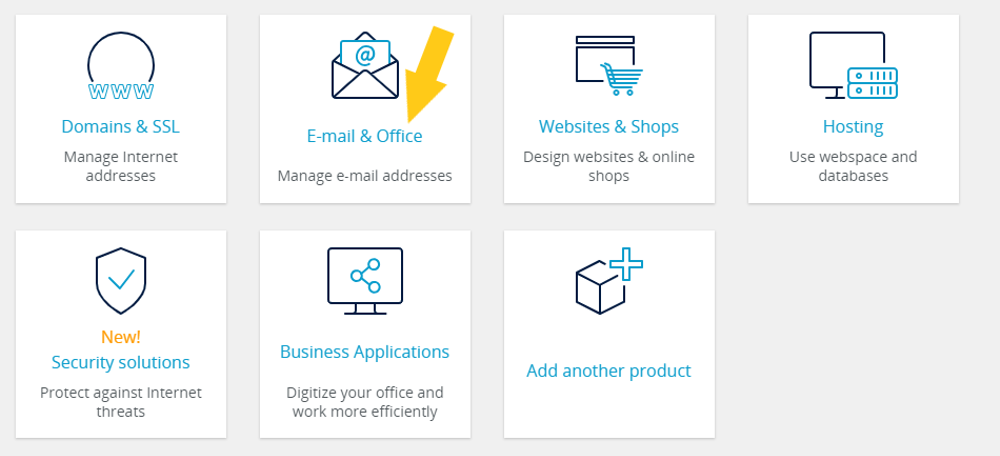
A new page will open giving you the option to create an email address:
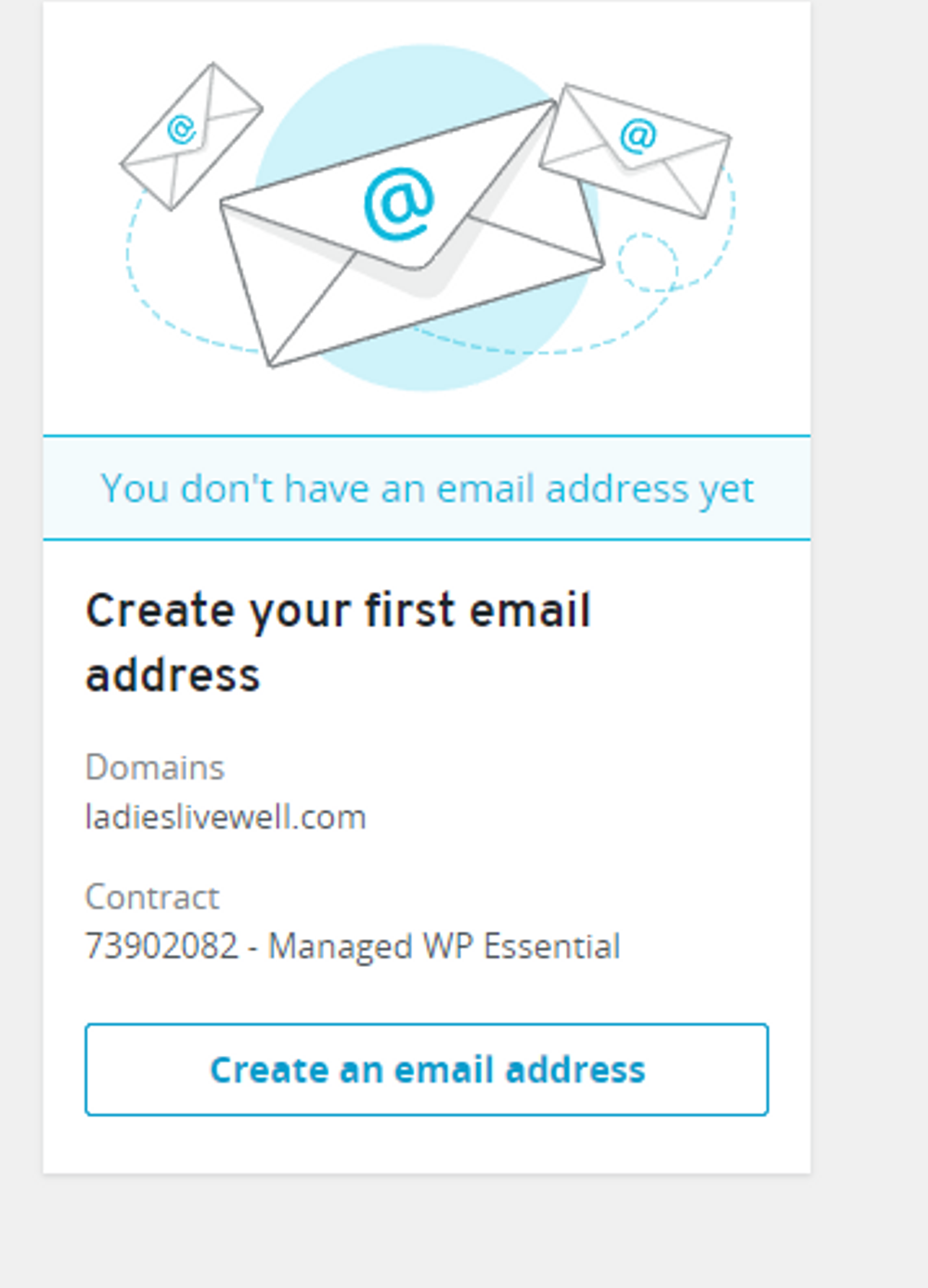
Select the Mail Basic 2GB
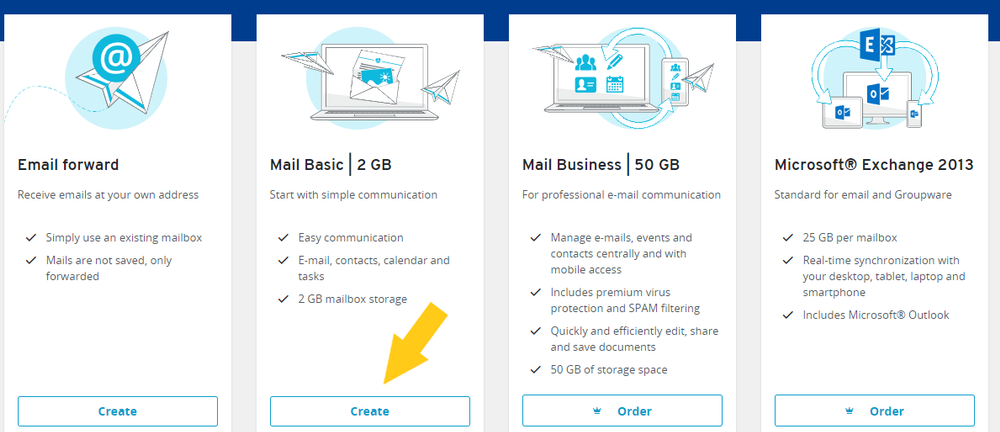
Fill in the form, decide what you want your email to be called and choose your domain from the drop-down box, create a password, enter it twice.
There are optional extras available at the bottom if you want added security. Once done click save.
Remember to take a note of your email login details!
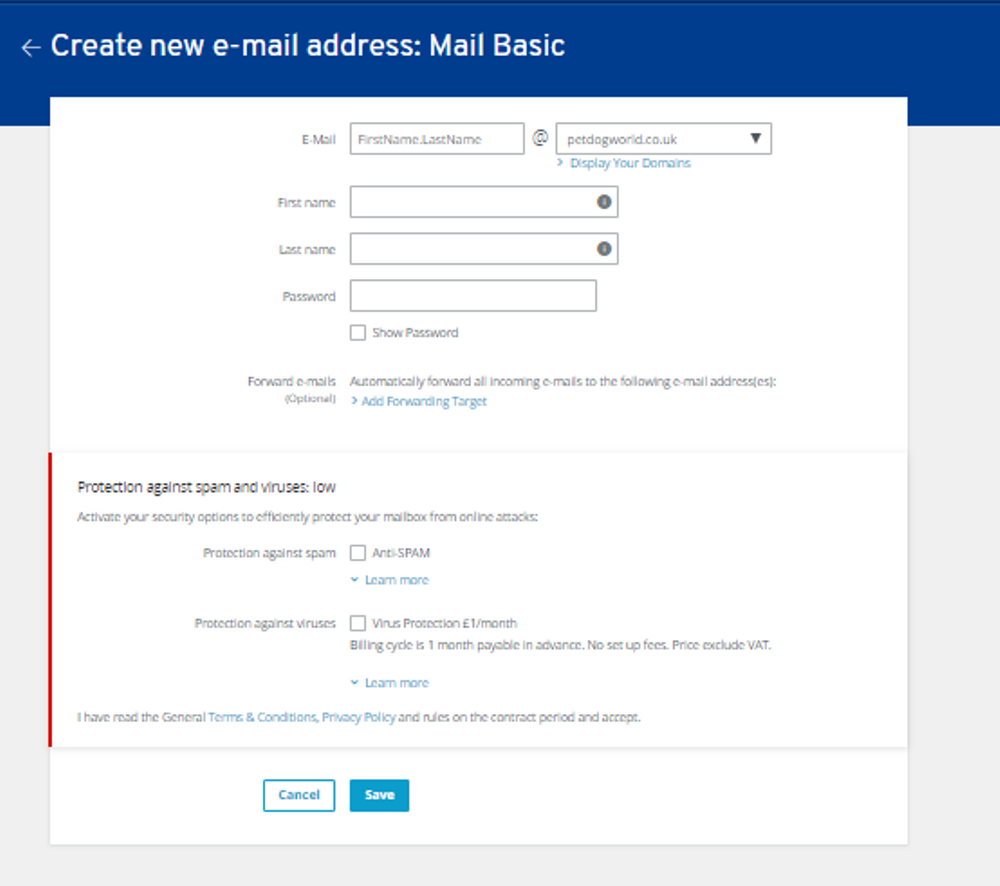
That’s it! Your email address has been created. Configuration settings for email clients can be found in your control panel. You will be able to add your mailbox to your computer, or mobile device so you can view your mail on them.
Now you’re done and have a professional looking email address, it is time to get blogging!
In the future you may wish to add a shop to your blog.
A shop can easily be added for free by using the free WooCommerce plugin.
You can also find high-quality free *WordPress themes and plugins for WooCommerce HERE



