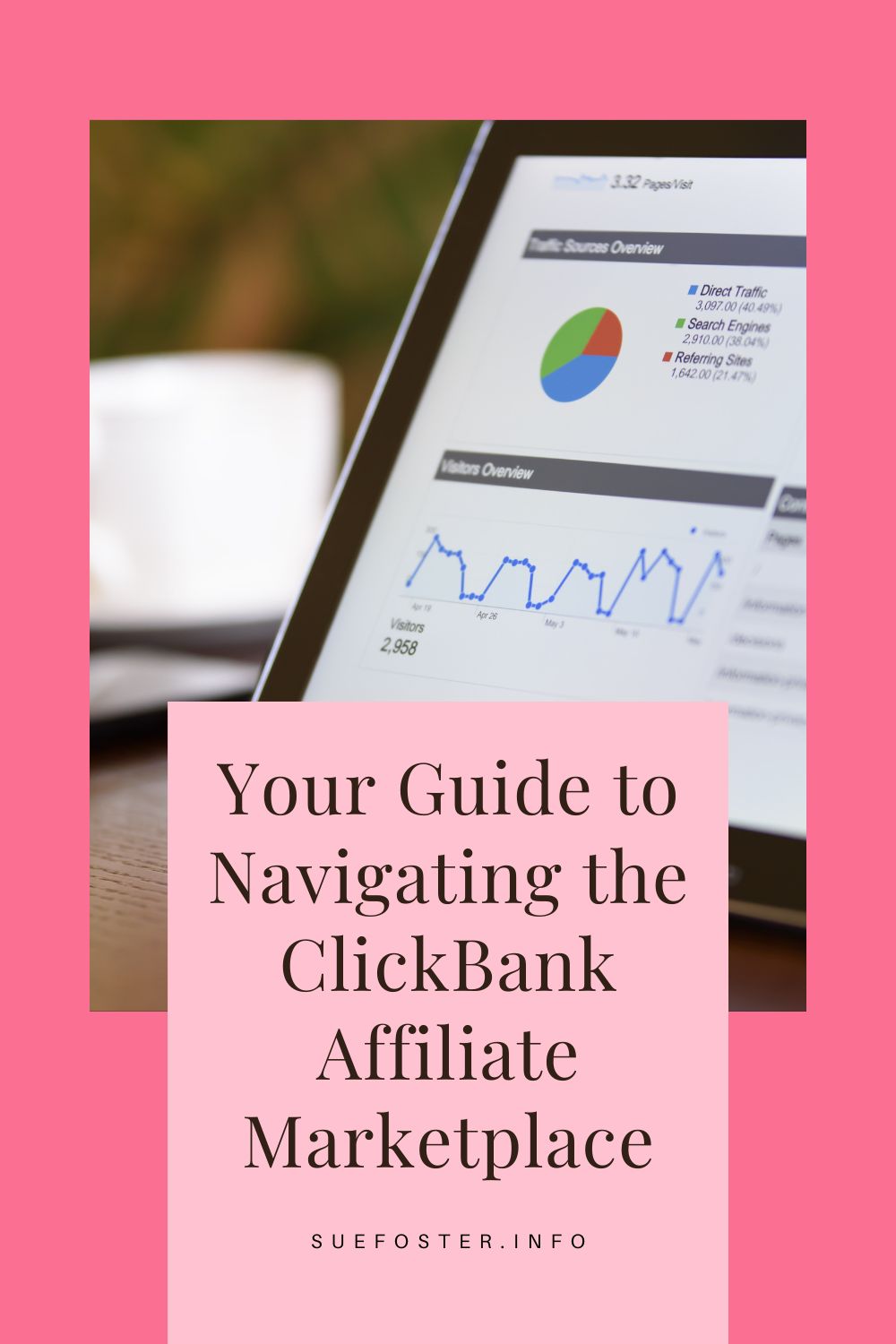ClickBank is a premier platform renowned for its extensive marketplace of digital products and vast affiliate network. Whether you’re an amateur or a seasoned marketer, leveraging ClickBank as an affiliate can generate a substantial passive income stream. In this article, I’ll guide you through the process of getting started as a Clickbank affiliate.

Understanding ClickBank
Before diving in, let’s clarify what ClickBank is. It’s a leading global retailer and affiliate marketplace, providing a platform where product creators and affiliates can collaborate. The product creators use ClickBank to sell their products, and the affiliates promote these products and earn commissions in return.
Creating a ClickBank Account
Getting started on ClickBank is relatively straightforward. Go to the ClickBank website and sign up for a free account. Make sure that your contact details are entered correctly when registering as these will be used for your account verification and payment transactions.
ClickBank will also ask you for your payment information. This is how you’ll receive the commissions you earn. You can choose to get paid via direct deposit, wire transfer, or check. You will also have to set a payment threshold which is the minimum amount you must earn before ClickBank will send your payment.
The next step is creating your ClickBank nickname or username, also known as your account ID. This nickname is important as it’s linked to all the products you promote and is how you get credit for sales.
After you complete the signup, agree to the terms and conditions, and click on the ‘Join ClickBank’ button, ClickBank will send a confirmation link to your email. Click on the link to verify your email address and activate your account.
Navigating the ClickBank Marketplace
Once you’ve created an account, explore the ClickBank Marketplace, where thousands of digital products are listed across various categories, from health & fitness to business & investing.
Choosing the Right Product
Choosing the right product to promote is perhaps the most crucial step in the process. Consider these factors:
Gravity Score:
A product’s gravity score signifies the number of affiliates who’ve made sales of that product recently. A higher gravity score usually implies that the product is popular and sells well.
Commission Rate:
Look for products offering high commission rates. ClickBank products often provide commissions as high as 50% to 75%.
Product Quality:
Make sure the product you’re promoting is of high quality and relevant to your audience. Review the product thoroughly, and if possible, purchase it yourself for a first-hand experience.
Promoting Your Affiliate Product
After selecting a product, you’ll get a unique affiliate link known as the ‘HopLink.’ This is what you’ll use to promote the product. There are several strategies to promote your chosen product effectively:
Content Marketing:
Create high-quality blog posts, ebooks, or videos around the chosen product. Make sure that your content provides value to your readers, which in turn will build trust and increase the likelihood of conversions.
Email Marketing:
Building an email list allows you to communicate directly with your audience. You can offer valuable content and subtly promote your affiliate products. Remember to keep it balanced, as an excessive promotion can deter your subscribers.
Social Media:
Platforms like Facebook, Instagram, Twitter or Pinterest are excellent tools to share your affiliate links. However, ensure your promotions align with the platform’s policies to avoid penalties.
When sharing an affiliate link on social media, be sure to mark it with a disclaimer stating that it’s an affiliate link.
Transparency is key in affiliate marketing, and it’s important (and required by law) to disclose your affiliate relationships to your audience.
If the social media platform supports it, use the #ad. #aff or #sponsored hashtags.
Paid Advertising:
If you have a budget, consider pay-per-click advertising through platforms like Google AdWords or Facebook Ads.
Tracking and Optimizing Your Campaigns
Monitor your campaigns to understand what works and what doesn’t. Use analytic tools to track clicks, conversions, and overall performance. Based on your findings, optimize your strategies for better results.
ClickBank provides a built-in tracking system called “Tracking IDs” or TIDs that affiliates can use to monitor their campaigns. This is how you can set up and track your campaigns using TIDs:
Creating TIDs:
When creating your affiliate “HopLink” (the unique link that tracks your sales), you have the option to add a Tracking ID. This is a unique identifier you create to help you track where your traffic and sales are coming from.
Implementing TIDs:
Suppose you’re promoting a product on multiple platforms – a blog, email newsletter, and Facebook. By creating a unique TID for each platform (for example, “blog,” “email,” “Facebook”), you can append it to your HopLink. This way, you know exactly which platform your traffic and sales are coming from.
Reviewing TIDs in ClickBank Reports:
ClickBank has a robust reporting suite that shows how your links are performing. By going to the “Reporting” tab in your ClickBank dashboard and selecting “Analytics Reporting,” you can see detailed statistics, including impressions, clicks, sales, and more. You can also filter these reports by TIDs to see how each of your campaigns is doing.
Final Word
The world of ClickBank affiliate marketing offers abundant opportunities, but success won’t come overnight. It requires patience, persistent learning, and diligent optimization of your strategies. Start by choosing a product that aligns with your passion and audience, build a solid promotional plan, and continually track your progress. As you gain experience, you’ll better understand your audience, enabling you to deliver more value and increase your earnings.
Enjoy this Post? Support Sue Foster on Ko-fi