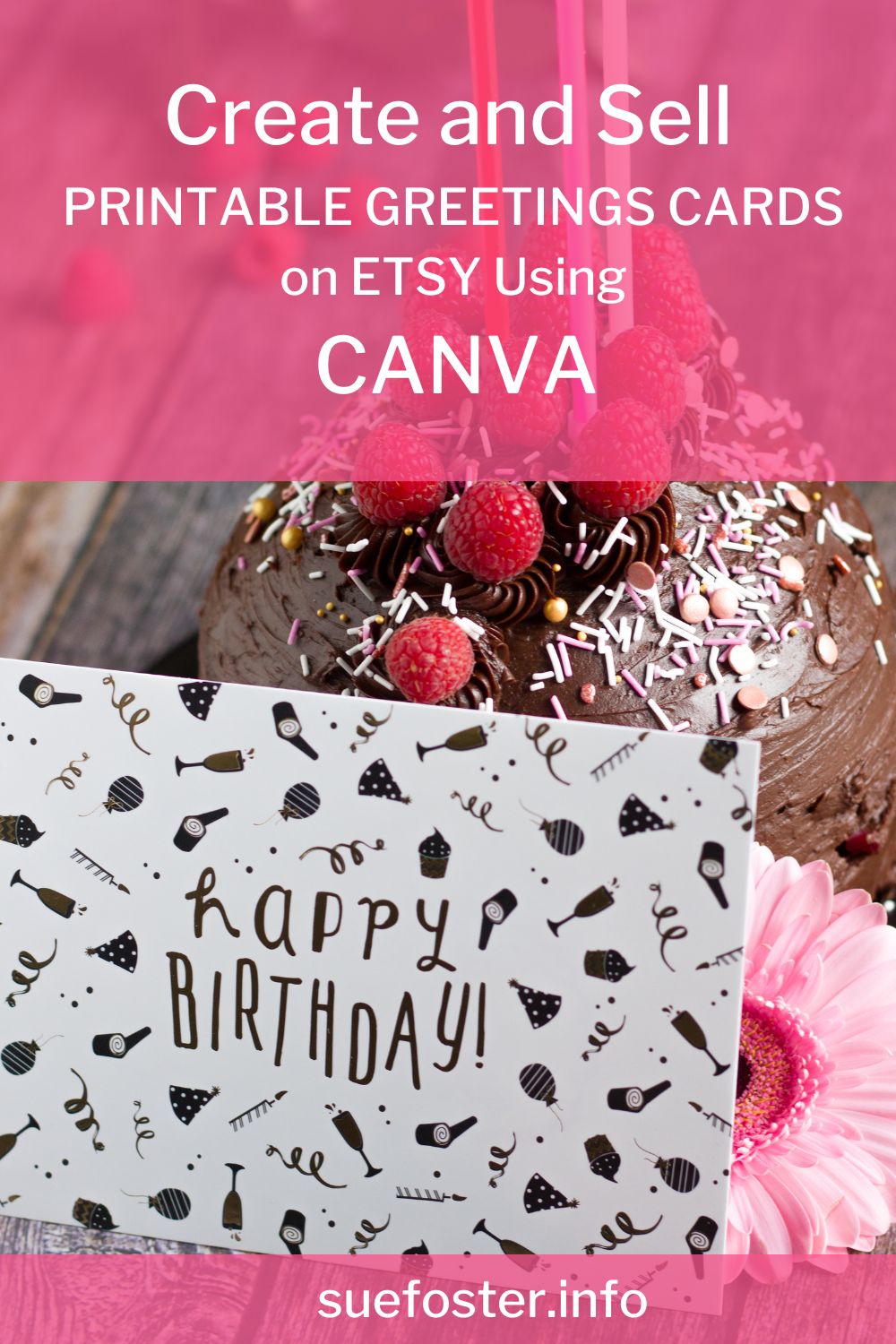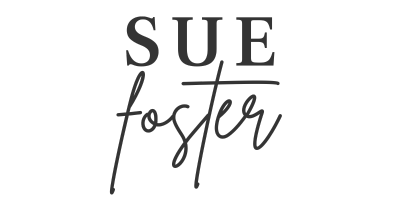Are you looking for a fun and creative way to earn extra income online? Printable greetings cards might be the perfect digital product Etsy side hustle for you. They’re not only easy to create but also incredibly popular among customers. In this post, I’ll walk you through the process of creating and selling printable greeting cards using Canva. I even have a Canva template for you, making it super simple.

Why Sell Printable Greetings Cards on Etsy?
Printable greeting cards are a fantastic choice for online sellers, especially on platforms like Etsy. Here’s why:
Passive Income
Once you create printable greeting cards, you can sell them repeatedly without much effort. Customers download the files and print them at their convenience at home.
No Shipping Hassles
Unlike physical products, you won’t need to deal with shipping, packaging, or postage costs. It’s all digital!
Now, let’s get started with creating your very own printable greeting cards.
If you don’t have an Etsy shop yet, here are 40 Listings Free to get you started.
Get Your Card Template
I’ve created a template for US Letter-sized paper that produces a 5 x 7-inch card. Once you’ve designed your card, you can save it as a PDF for printing, upload it to Etsy to sell, or use it to create personalized cards for your friends and family.
Cards can also be printed on A4 paper. When printing on either US Letter or A4, ensure that the printer is set to ‘actual size’ or ‘100%’.
(Please note the template is for your use only, either for your small business or for personal use, it must not be resold.) You can get my card template here.
Log Into Canva
Log in or sign up for Canva, and once you download my template, it will open immediately in Canva.
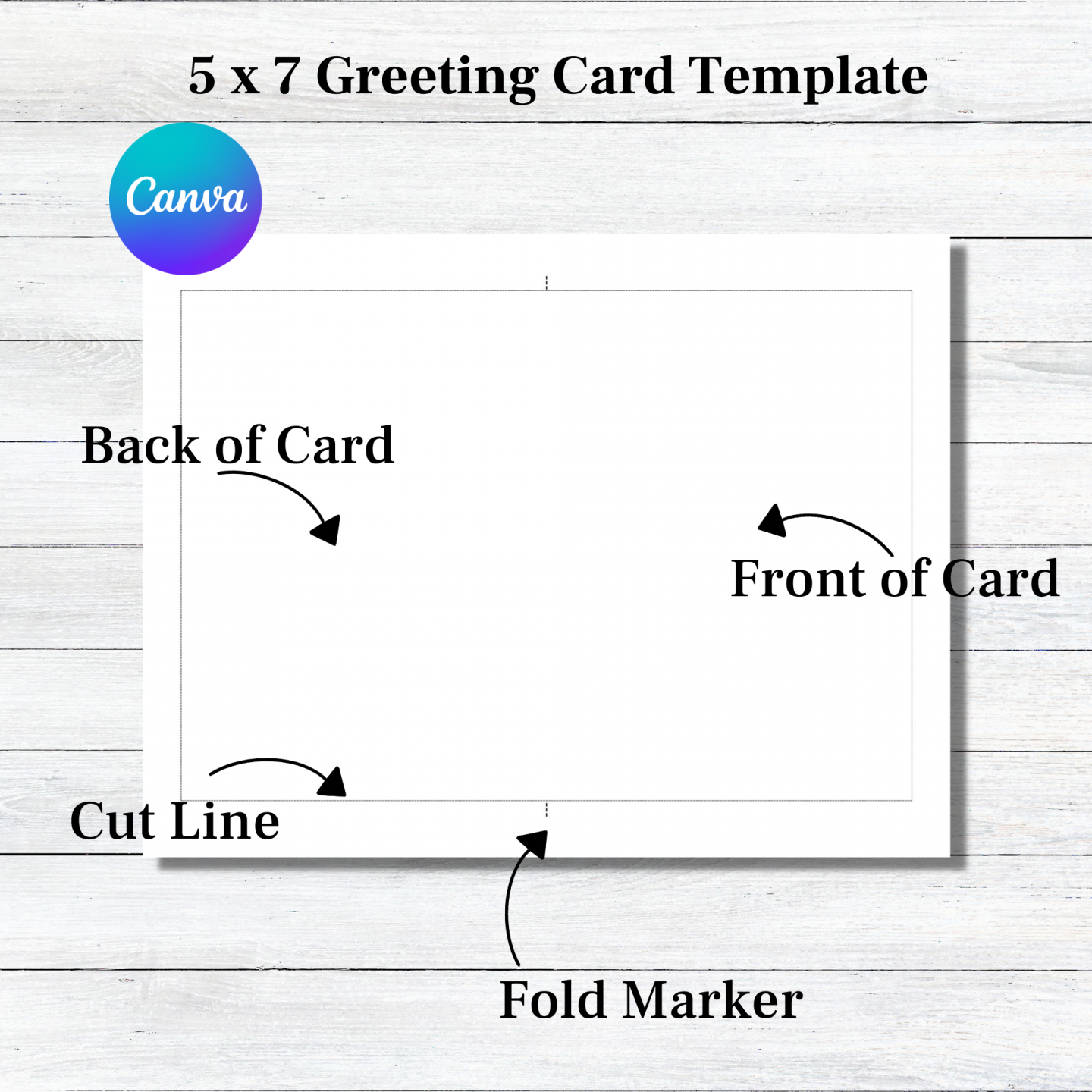
Add Graphics & Text
You can create your own graphics or use pre-designed ones. Websites like Creative Fabrica offer stunning graphics with commercial licenses for your design needs. With their unlimited subscription, I can download anything I want, making it the best value.
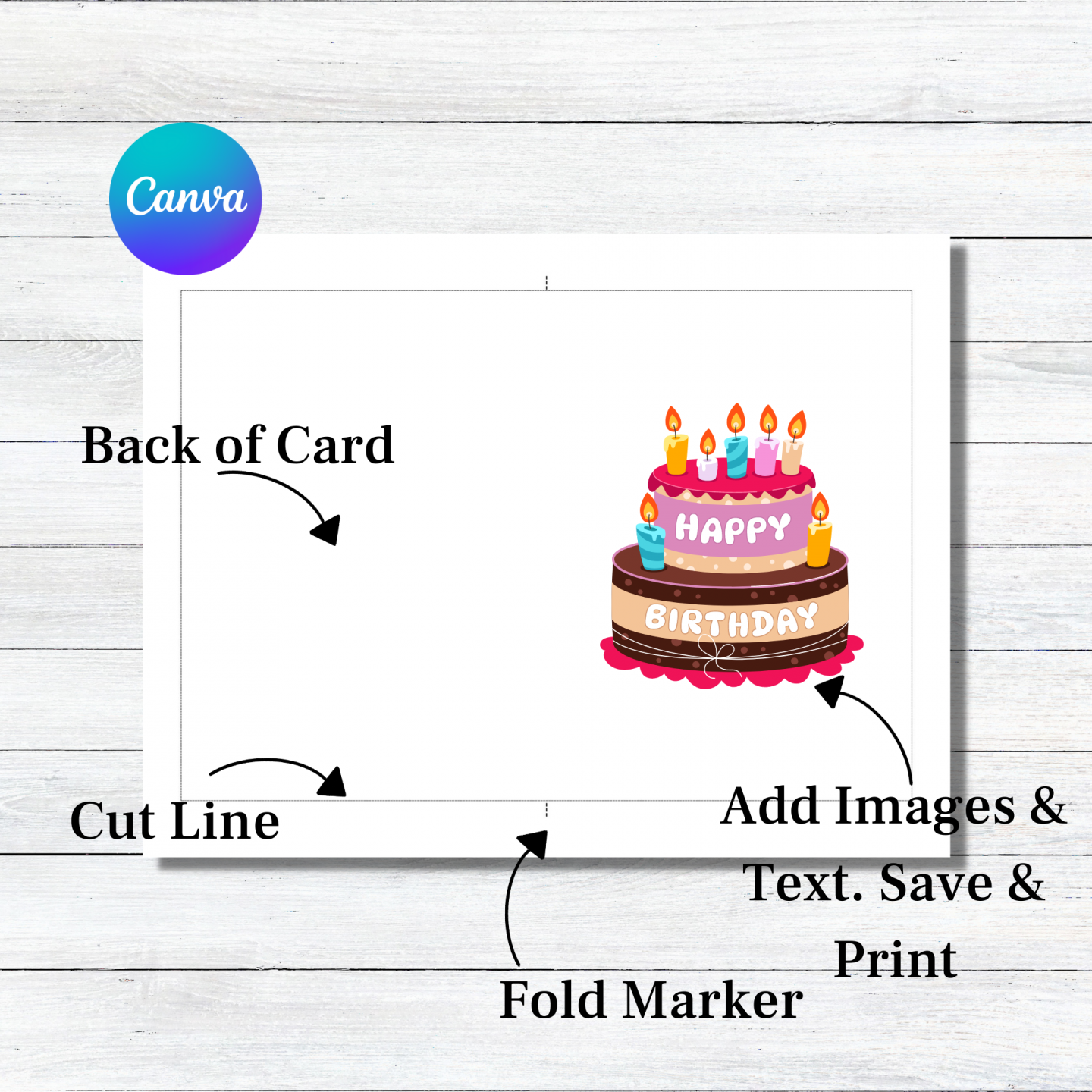
Design the Back of the Card
Utilize the back of the card to incorporate complementary graphics, your logo, and website address, or leave it blank according to your preference.
Create a Printable File
Once you’re finished with your design you need to create a file that customers can download.
Download the design as a PDF Print and flatten it by selecting the Flatten option. Flattening ensures correct printing. After downloading, your card is ready. Always do a test print before listing on Etsy.
Create Beautiful Images for Your Listings
If you’re selling your cards on Etsy or your own website, to attract potential buyers, you need professional-looking images of your printable greeting cards.
Download image files of your card design from Canva so that you can create your listing images. Ensure Etsy listing images are at least 2000 pixels wide on the shortest side. I use square images at 2000 pixes on each side for Etsy. I find this size works well.
Design attractive listing images in Canva that showcase your printable cards. Both Canva and Creative Fabrica offer mock-up images where you can easily incorporate your design.
6 Mockups available on Creative Fabrica:

To use a Creative Fabrica mockup template in Canva, follow these steps:
- Open Canva and select ‘Create a Design’ Select ‘Custom Design’ and enter the dimensions in pixels 2000 x 2000.
- Click on the ‘Uploads’ tab on the left-hand side of the screen.
- Upload the mockup template image you bought from Creative Fabrica.
- Drag and drop the mockup template onto your blank design.
- Adjust the mockup template to fit the design.
- Upload the image of your card that you downloaded earlier, and drag and drop it into the mockup template. Crop, drag, and reposition it so that your card image fits perfectly on the card in the mockup image.
- Once you’re happy, save and download your image for your Etsy listing.
Note: Sometimes when creating card mockups, you will need your card image with a transparent background to achieve the desired look. Please be aware that transparency is only available with a Canva Pro account.
Add Your Listing to Etsy
Now that your printable greeting card is ready, it’s time to list it on Etsy.
Go to Shop Manager: Log in to your Etsy account and click on ‘Shop Manager’.
Add a Listing: Under ‘Listings’, click ‘Add a listing’.
Provide Details: Fill in the title, description, and pricing details for your greeting card. Make it clear that it’s a digital product.
Upload Files: Upload the printable file and any additional materials, like a thank-you card or printing instructions.
Publish Your Listing: Click ‘Publish’ and your printable greeting cards are now available for sale in your Etsy shop.
Remember to optimize your Etsy listing with relevant tags, categories, and thorough descriptions to improve discoverability.
Tip: Try Spark on Creative Fabrica
If you’re looking for an alternative way to create printables, consider using Spark on Creative Fabrica. It’s a handy tool that generates images based on your prompts. You can use these images in your products with a Creative Fabrica subscription.
Selling printables on Etsy can be a rewarding side hustle or even a full-time business. Whether you’re offering greeting cards, wall art, or planners, the key is to create high-quality products and optimize your listings to attract customers.