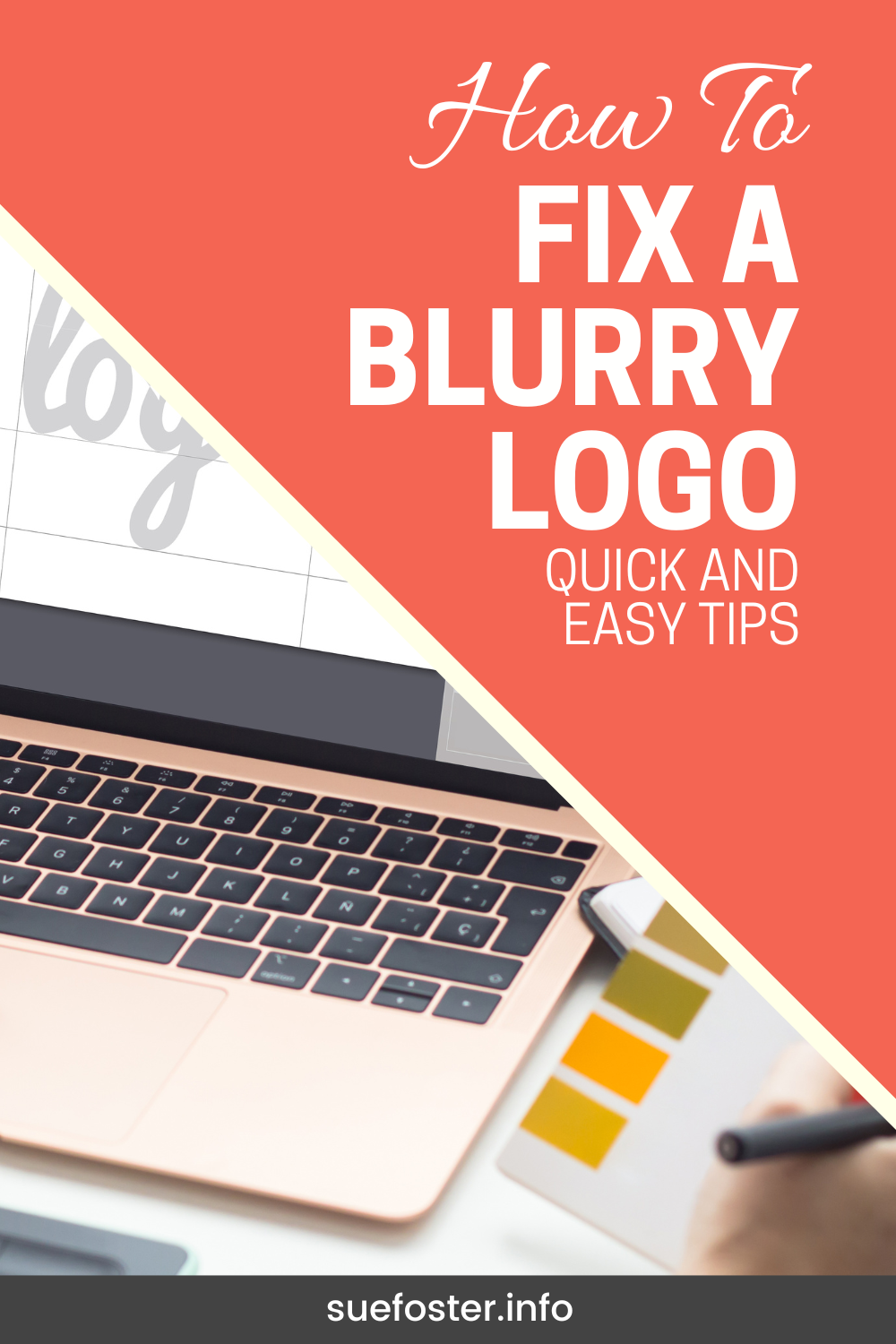If you’re a website owner, you know how important it is to have a clear and crisp logo. A blurry logo can make your brand look unprofessional and unappealing. Unfortunately, it’s not uncommon to end up with a blurry logo, especially if you’re not familiar with the technical aspects of image resolution. But don’t worry, fixing this problem is easier than you might think.
In this blog post, I’ll show you how to fix a blurry logo in a few simple steps. Whether you’re dealing with a low-resolution image or a logo that’s become blurry after resizing, by following these steps, you’ll be able to restore your logo to its original clarity and make your brand stand out. So, let’s get started!
Identifying the Causes of Blurriness
As a blogger, who has created many websites, I have come across the issue of blurry logos. In this section, I will discuss some of the common causes.
Image Resolution Issues
One of the most common causes of a blurry logo is low image resolution. When you upload an image that has a lower resolution than the space you are targeting, it can result in blurriness. For example, if your logo is 500 pixels wide, but you upload a 250 pixels wide image, the logo will appear blurry. Your logo must have the correct pixel dimensions for the space it will occupy.
Another issue with image resolution is scaling. If you scale your logo up or down, it can result in blurriness. It is best to use image editing software to resize the logo to the exact dimensions required by your WordPress theme. Check the documentation provided by the theme developer, you should find this information there.
File Format Setbacks
Another cause of blurry logos is file format setbacks. It is essential to use an appropriate file format for your logo. The recommended image formats for logos are PNG and SVG.
PNG is a raster image format that provides high-quality images, while SVG is a vector image format that is infinitely scalable without losing quality.
If you are using a JPEG file format for your logo, it can result in blurriness. JPEG is a lossy format, which means it compresses the image and results in a loss of quality. It is best to avoid using JPEG for logos.
Solutions for a Sharper Logo
I’ve used PNGs with success on some sites but not on others, and no matter what I did to the image, it still looked blurry. If this is happening to you, the solution is to use an SVG image.
Use an SVG File
One of the best ways to fix a blurry logo is to convert it to an SVG. Vector graphics are not dependent on resolution, allowing them to be resized without sacrificing quality.
SVG stands for Scalable Vector Graphics, which means that the image is made up of shapes and colours that are defined by mathematical equations, not by pixels.
To convert a blurry logo to a vector graphic, you can use software such as Adobe Illustrator, Inkscape or Canva Pro.
Once the logo is converted, it can be scaled up or down without losing quality.
The SVG Won’t Upload to WordPress
If your SVG won’t upload don’t worry there’s a plugin to solve this issue because WordPress doesn’t support SVG upload. I used the SVG Support Plugin.
Image Editing Software
If you don’t have access to vector graphics software, another solution is to use image editing software to sharpen a blurry logo. This can be done by using the sharpen filter, which can enhance the edges of an image.
However, it’s important to note that this method is not as effective. When using image editing software, the logo will still be made up of pixels, which can cause the image to become pixelated when scaled up.
Professional Design Services
For businesses that want a high-quality, professional-looking logo, it may be best to hire a graphic designer. A graphic designer can create a new logo or improve an existing one. They can also provide advice on the best way to fix a blurry logo.
When hiring a graphic designer, choose one with experience in logo design. Look for a designer with a portfolio of previous work and positive reviews from clients. A professional designer can help ensure that your logo looks great and represents your brand effectively.
You can find plenty of logo designers at reasonable prices on Fiverr.
In conclusion, there are several solutions to fix a blurry logo, each method has its pros and cons, so it’s important to choose the one that’s best for your business’s needs.