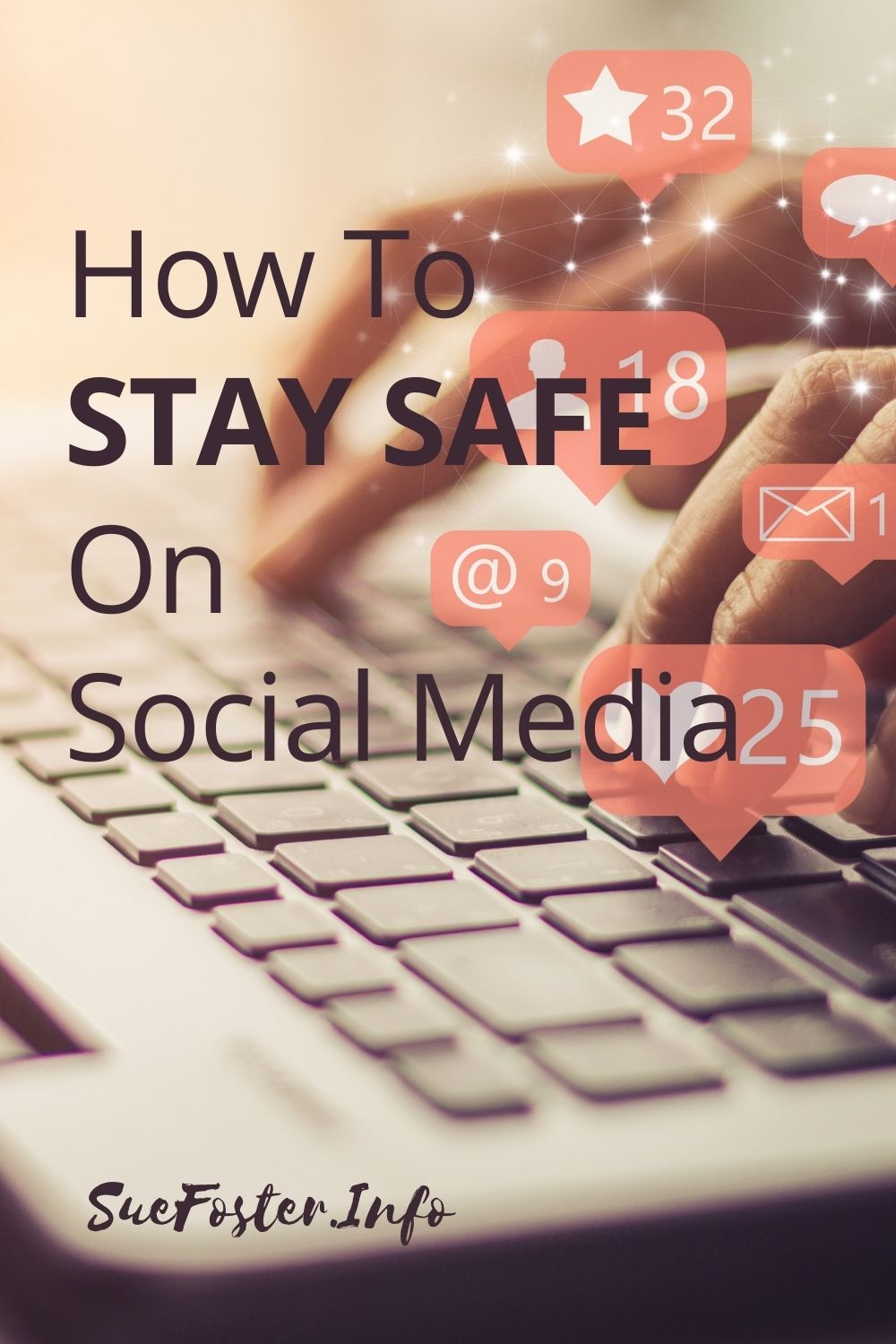Social media is everywhere and it feels like everyone uses it, chances are even your grandparents have a social media account. That said there can be some real safety concerns when using social media. Social media applications track and use lots of your data which could potentially make you vulnerable to cybercrime and scams. What is more, you could even be putting your personal safety at risk. Whether you have children trying to find their way through social media or want to heighten your own security follow these simple, but effective steps.

Use a strong password
There are basic rules to follow when setting a password. Passwords should be long, random, include numbers, letters, capitals, and special characters, and be changed regularly. It is also recommended that you have different passwords for each social media account you have. You should also make sure your device or smartphone is password protected.
Enable two-factor authentication
Most social media channels will allow you to set up two-factor authentication. This is where each time you log in (on a new or untrusted device) a secondary code will be sent to a mobile number or email address that you have pre-authorized. You will then be required to input this code before you can gain access. This can help deter hacks from accessing your accounts and sensitive information.
Enable privacy settings
Social media channels all have inbuilt privacy settings which allow you to control who sees information about you and the content you publish on social media. It is always a good idea to restrict how much personal information you publish on social media, this includes things like your location and photos of your house. You then want to make your profile as private as possible. The more information you share the easier it will be for crimes such as identity theft to take place.
Don’t accept any friend request
Only ever accept friend requests from people you know. If you don’t you may be accepting fake accounts and you risk exposing personal information that could affect your virtual and physical safety.
Protect your computer
It is not just the information you share on social media but how you access social media that can leave you exposed. If you are regularly using social media via a desktop, consider the anti-virus software you might need to keep your computer safe or consider tools such as VPNs. Now that VPNs are readily available you can install a VPN to encrypt all of your website traffic and essentially make your inputted personal information and even your location undiscoverable.
Be mindful of links
Social media accounts are very commonly hacked and this can be easily done by clicking on links from social media. Be wary of opening external links on social media whether these appear on your home feed or in your DMS.
Log off
Finally, don’t forget to log off once you have finished, whether you have used your personal computer or especially if you have used a public computer.