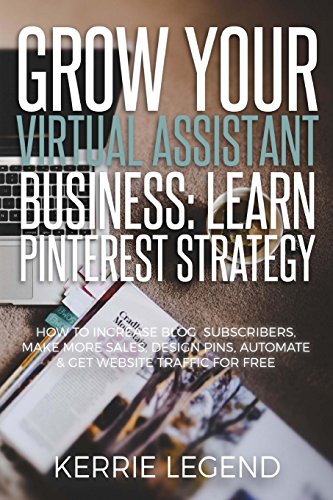Setting your rates as a Pinterest virtual VA when first starting out can feel scary. Many new VAs price their rates too low in the hopes that this will attract more clients.
While you may get more interest initially, this method usually backfires because bad clients tend to hire based on your price alone. You’ll end up thinking that being a VA doesn’t pay enough and is too much of a headache to deal with.
Here’s how to set better rates that attract quality clients…

See What Others Are Charging
It can be helpful to look at what other VAs charge to help you set your prices. Some Pinterest virtual assistants post their rates on their website.
I’ve found that with Pinterest management, there isn’t a one price fits all, client requirements often differ, so I no longer have a set price on my site.
Often clients such as bloggers, who I tend to work with are on a tight budget, so for setting up an account, I have packages to create around half the amount of boards I would normally do so the price can fit within their budget.
Hourly Rates vs Fixed Price
Next, you need to understand how Pinterest VAs set their rates. There are two common ways to do this. Some virtual assistants charge a fixed price while others charge an hourly rate.
The hourly rate is helpful when you’re working on cleaning up an existing Pinterest account which could take hours of work. This way you won’t lose out if it takes a long time to sort out.
However, the hourly rate sometimes is not helpful if you have advanced skills. For example, a job that takes 4 hours and you charge £25 per hour means your clients are paying an average of £100.
As you develop your skills, it may only take 2 hours to complete the job. If you’re still charging by the hour, you’ll earn £50 instead of £100. This means you’ll be losing money because of your experience.

The way to overcome a problem like this is to offer a fixed-price package. For example, offer a flat-rate fee of £100 for your service and with experience, you’ll definitely get quicker and you’ll be paid £100 whether the job takes you 2 or 4 hours to do.
If you need guidance on pricing and services, this is all provided in the Pinterest VA course. This course is not only for new Pinterest VAs but also experienced VAs who may want to offer Pinterest services as well.
Ask for Payment Upfront
Make sure you use a contract and ask for payment before services commence from your clients at the start of each project.
This protects you in the event that you start working on a project but your client has to cancel it for some reason or they don’t pay you.
You can ask for a deposit if you’d rather, and still have the deposit which should cover the time you’ve already invested, in case anything goes wrong.
A deposit also protects your client, too. It assures them that they’ve booked time on your busy schedule and makes their project a top priority.
Most clients understand this and will happily pay the deposit. But if a client baulks when you bring this up, they may be more interested in test-driving your services than making an actual purchase and are best avoided.
Setting your rates when you’re first starting your Pinterest virtual assistant business might make you feel nervous. This is natural and you’ll become comfortable discussing your prices as time goes on.