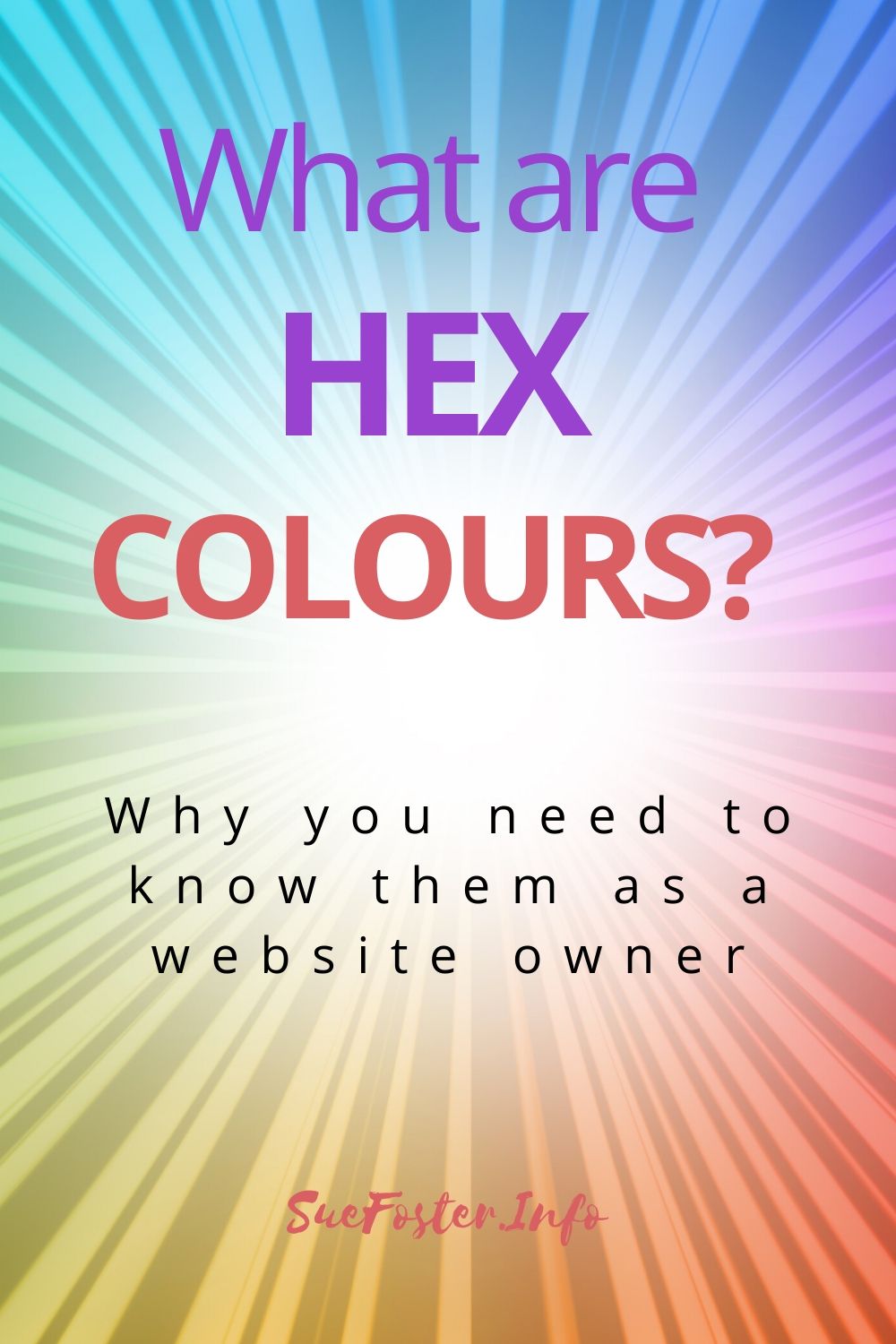Hex colours are made up of six digits and are a way of specifying a particular colour which is defined by its mix of red, green and blue (RGB). Any blogger or website owner needs to know about hex colours.
As an example, hex colours look like this: #ffffff (white), #000000 (black) and #8b6875 (purple) etc.

What is the Difference Between HEX and RGB Colours?
RGB uses three sets of numbers to define a colour in a range from 0 – 255 and HEX uses a mix of six numbers and characters to define a colour. Basically, they are just different ways of specifying a particular colour.
For example the colour Red HEX is #FF0000 and the colour Red RGB is (255, 0, 0). Either of these codes indicates the same colour red.
Take a Note of the Hex Colours in Your Designs
When you initially create your website, it’s important to know the colours used in your design and the brand colours of your logo so that you can keep the same colour theme throughout your site.
Take note of the hex colours used so that you get the exact same colour every time you create a banner or pin for your site. If you don’t do this you will have trouble trying to get the exact shade and waste a whole load of time.
Once you know the number of the colours you are using they can easily be entered into your website theme colour settings or any design software that you use.
The image below shows my brand colours stored in Canva.
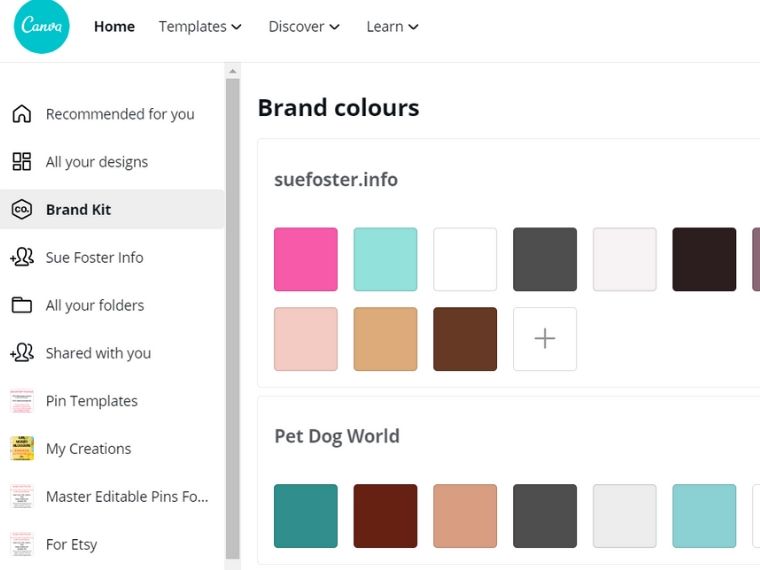
I highly recommend using Canva Pro if you own more than one site. I own multiple blogs and can store my brand colours easily, find the hex number of any colour and create banners, logos, pins and images.
I use Canva Pro every single day for blogging and find it an essential tool. There is a free version of Canva but you are limited to storing one colour palette with up to three colours.
When I click on one of my brand colours Canva displays an editable pop-up box with the hex colour as you can see in the image below.
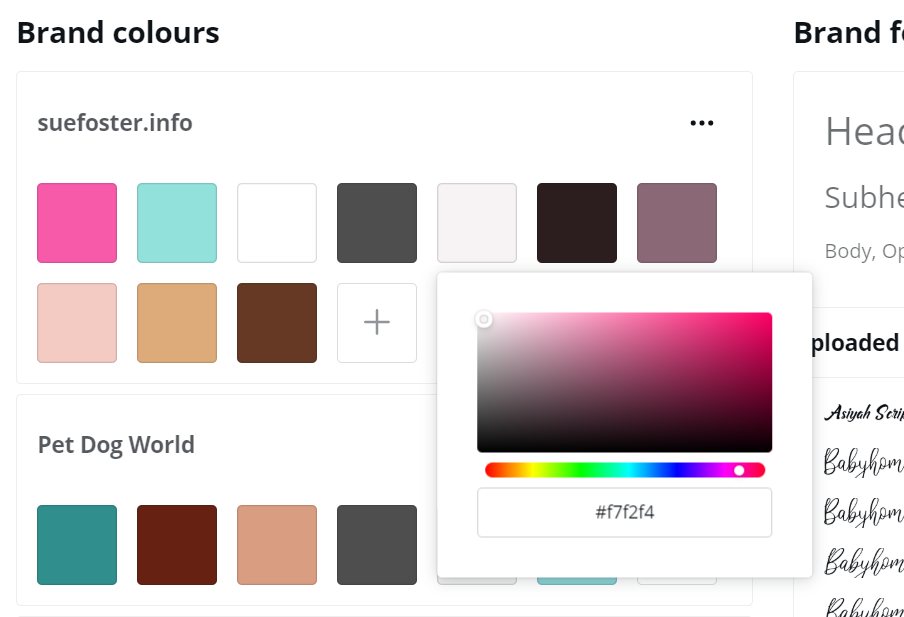
This is a really convenient way of storing all my design information. When I want to create a Pinterest pin to schedule on Tailwind my blog colours are ready to use at a click of a button and I can add text to pins to match my site colours.
If you don’t want to pay for any design software just yet, especially if you’re just starting out, use Canva for free and a notepad to store all your colour codes in. However, please note, that you will need to continually refer to it and enter the codes each time you create a design especially if you have more than three brand colours.
I hope this has helped explain the basics of hex colours and why it’s important to know the colours you are using on your site.