If you’re new to blogging, you may not know that you can’t just take any old image from the web to use on your website, this is classed as image theft and it can get you into a lot of trouble.
If you don’t want to pay out for images check out my suggestions on where to get free images for your blog.

Luckily there are sites out there that let you download stock images for free. Deposit Photos will send you free images weekly if you sign up to their newsletter.
There are a few free sites that I use the most and go to on a weekly basis and they are:
- Pixabay – Find stunning images and royalty-free stock
- Pexels – For free stock photos and videos
- Unsplash – A great source of free usable images
- Canva – Canva is free to use and has lots of free images available and they also have a paid version which I now use. You’ll get tons of free images and high-quality paid ones starting from $1.

Paid Stock Photos
Free stock photos are great, however, you will often notice the same images you are using pop up on other blogs and on social media.
Sometimes it’s better to pay a little for professional photos that aren’t used on the majority of other bloggers’ sites.
If you’re looking for high-quality stock photos that aren’t overused then it’s worth taking a look at these sites:
Check out Shebold for premium stock photos and graphic templates made especially for busy women entrepreneurs and bloggers.
There are some lovely stock photo bundles available on Etsy too!
Taking Images From Google
NEVER take an image and put it on your website from Google without checking the usage rights first.
The only way you can take images from Google is to filter out the ones that have free-to-use usage rights.
How To Find Images on Google with Free Usage Rights
Click Settings on the Google Image search page and select Advanced Search.
An advanced image search page will appear.
Make sure that you have selected ‘free to use, share or modify, even commercially’
This means that you can edit the picture before you use it as well as use it commercially.
Click the Advanced Search button and then all the images with those usage rights will be displayed.
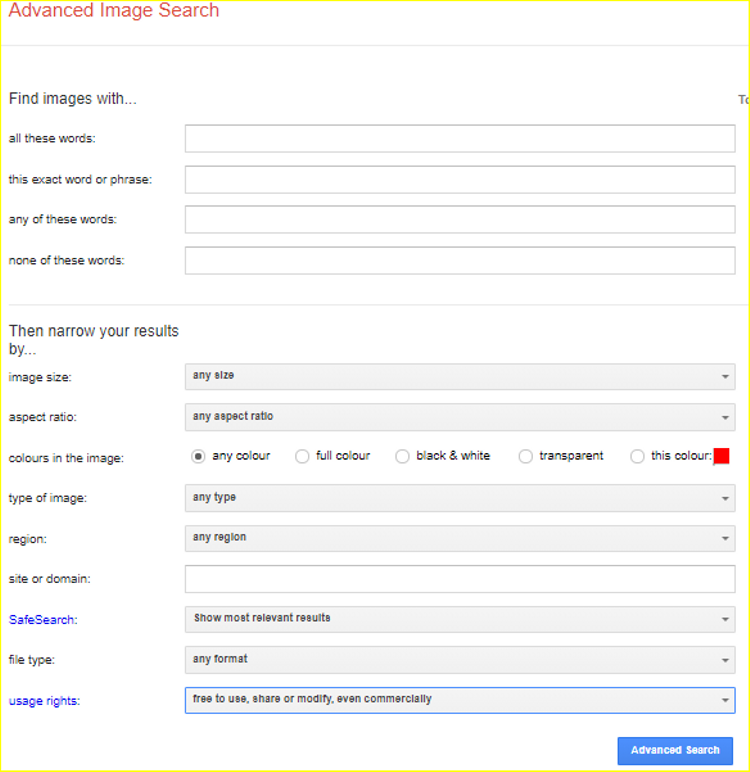
Type in keywords relating to images that you require and narrow down your image search results further by colour, size, format, aspect ratio, type, region, website etc.
Please also note that just like images, the content on your blog can’t be copied from another person and used as your own, this is known as plagiarism.
Take inspiration from other bloggers but write posts in your own words.
Some content is permitted for republishing with attribution to the person who created it.




