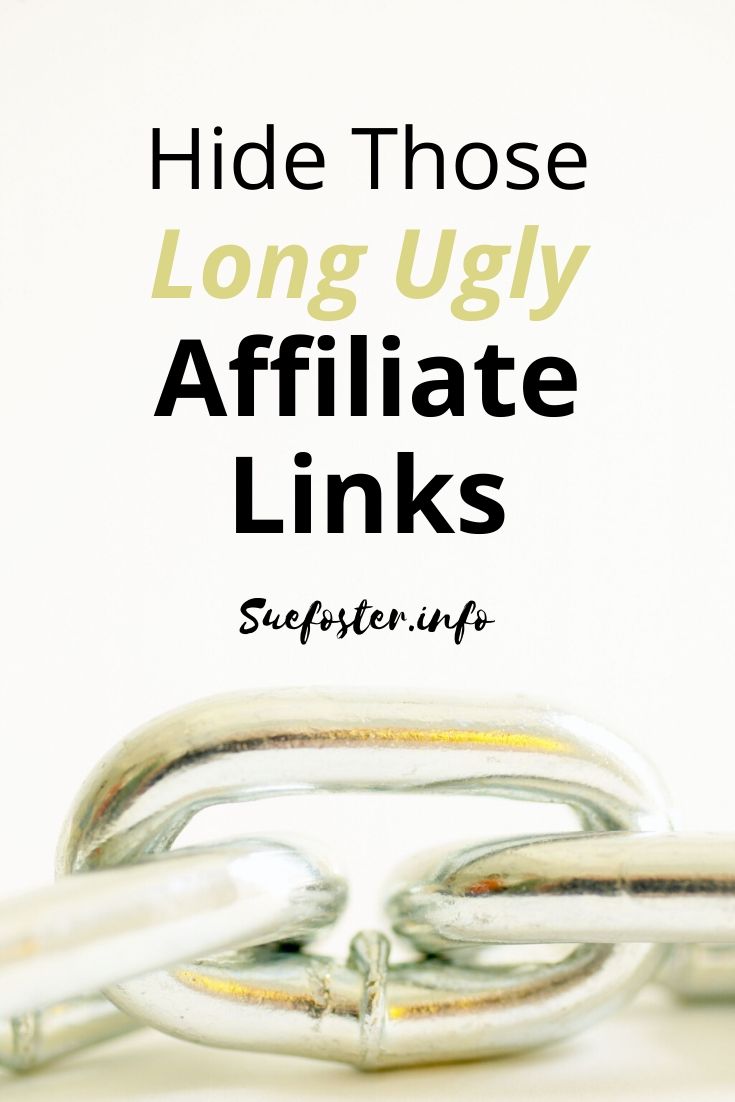Are you struggling to manage links on your WordPress website? If so, Pretty Links might just be the solution you need. With its powerful link management features, Pretty Links can help you create shorter, more memorable links, track link performance, and streamline your marketing efforts.

Why use Pretty Links?
There are several reasons why you might want to use Pretty Links on your WordPress website:
Shorter and more memorable links
Pretty Links allows you to create shorter and more memorable links that can be easily shared on social media, email campaigns, and other marketing materials. This can help improve click-through rates and engagement.
Branding and customization
With Pretty Links, you can customize your links to match your brand or campaign, making them more recognizable and trustworthy to your audience.
Link tracking and analytics
Pretty Links offers advanced tracking and analytics features that allow you to monitor the performance of your links. This can help you understand which links are generating the most clicks and conversions, and adjust your marketing strategy accordingly.
Link management
Pretty Links provides an easy-to-use interface for managing your links, allowing you to organize and categorize your links for easy access and tracking.
SEO benefits
By using Pretty Links to create custom, keyword-rich links, you can improve your website’s search engine optimization (SEO) by making your links more relevant to your content and more attractive to search engines.
Overall, Pretty Links is a powerful tool for managing and optimizing your links, improving your marketing efforts, and enhancing the user experience on your website.
Make a Link Pretty
Turn your long affiliate links into prettier-looking ones, for example, look how long this link is:
https://www.awin1.com/cread.php?awinmid=6091&awinaffid=119083&platform=dl&ued=https%3A%2F%2Fwww.etsy.com%2F
With Pretty Links, you can take this URL and change it to something like this:
It looks much better, doesn’t it? Which one would you feel more confident clicking through?
Is the Pretty Links plugin free?
The Pretty Links plugin is available in both a free and a paid version. The free version of the plugin provides basic link management functionality, such as creating and tracking links. However, the premium version of the plugin offers additional features such as automatic link replacement, link redirects, and advanced reporting.
The free version of the Pretty Links plugin is available for download from the WordPress plugin repository, while the premium version can be purchased from the plugin developer’s website.
Can you use Pretty Links without WordPress?
No, Pretty Links is a WordPress plugin and is only available for use on WordPress websites. It cannot be used on any other platform or website builder. If you are not using WordPress, there are other link management tools available that can be used on different platforms. Some examples of link management tools include Bitly, Rebrandly, and ClickMeter. These tools can be used to shorten and track links and can be integrated with various platforms including social media, email marketing, and other website builders.
Final Word
Pretty Links is a useful plugin for bloggers who want to clean up their affiliate links, track clicks from emails, their links on Twitter to come from their own domain, or generally increase the reach of their website by spreading these links on forums or comments on other blogs.
It’s easy to get started by simply uploading the zip file to WordPress, and then activating it You’ll be able to create links using your website domain name immediately.
If you’re new to WordPress and are not sure how to upload a plugin, follow this step-by-step guide on finding and installing plugins.