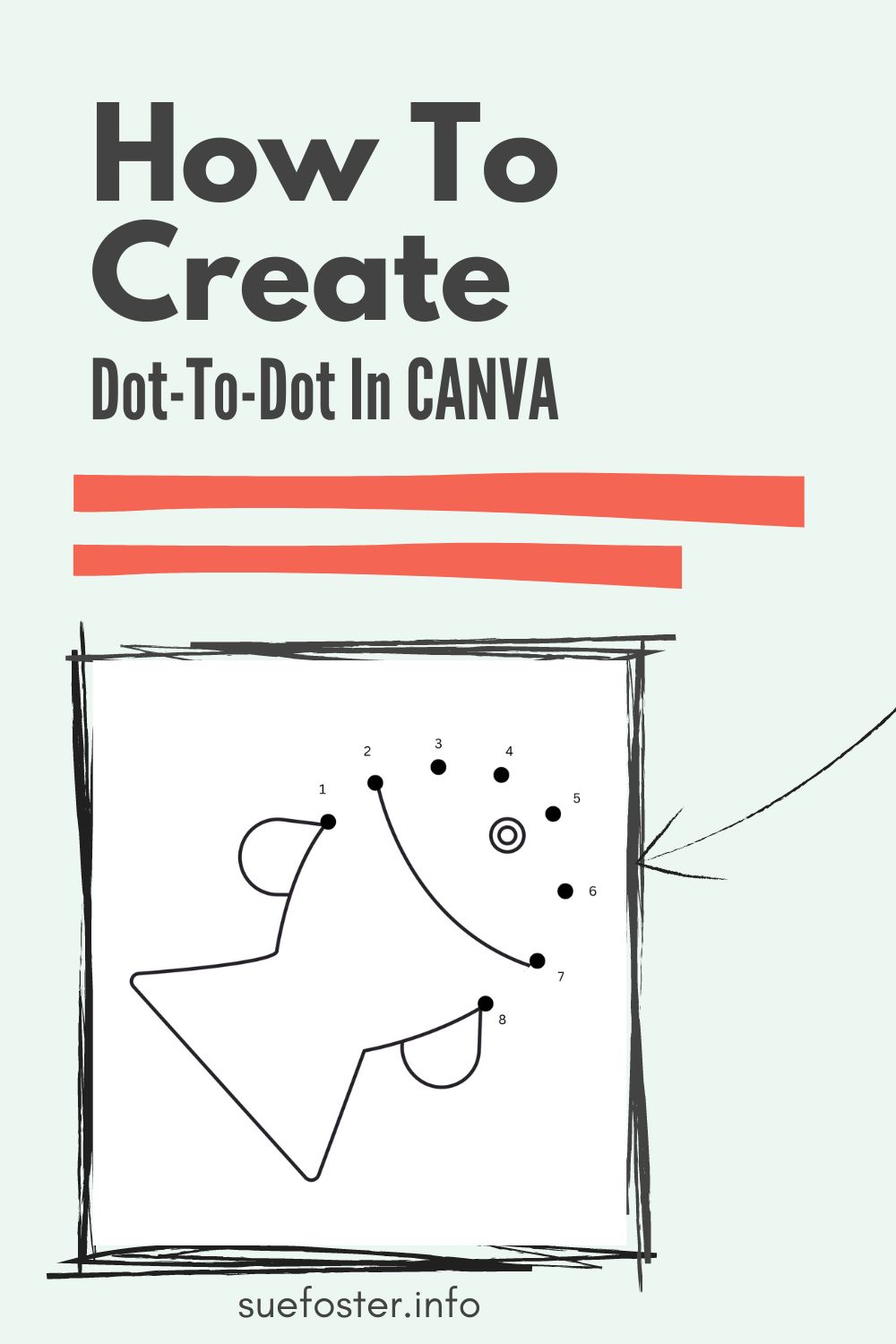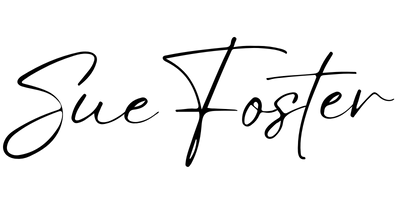If you want to create dot-to-dot pages to sell as a KDP book or as a download on Etsy for kids, or even for your kids, they’re easy to make in Canva. Just follow the video and notes below.
Find a Design
I recommend looking at Creative Fabrica and searching for digital stamps or kids’ colouring books, you’ll find plenty of designs to choose from.
Open a Page in Canva
8.5 x 11 inches is a good size to use, it’s a popular KDP book size for dot-to-dot and colouring books and if you’re going to sell on Etsy, US printers use this sized paper which can easily be sized to fit onto A4 paper as well.
Find the Circle Element
Upload your design to the canvas and position it how you want it on the page and then go to ‘Elements’ and select the circle.
Shrink its size by dragging the corner, then position it on the line where you want to create a dot-to-dot. Copy the dot you just resized and repeat the process, positioning each one along the line where you want the dot-to-dot connection.
Add Numbers
Now add the numbers. Select ‘text’ and select ‘Add a little bit of body text’ then reduce to your preferred size and start adding your numbers, positioning them close to the dots.
Erase the Line
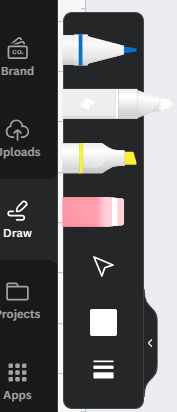
Now select ‘Draw’ and choose the marker pen. Change the colour to white (#fffff) and adjust the thickness.
Draw over the line so that it is covered in white.
Move the Layer Down
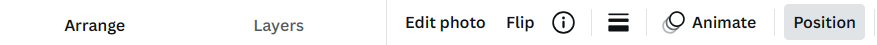
Next, move the white marker layer downwards until only the dots and numbers show. You can do this by clicking ‘Position’ and selecting ‘Layers’ or ‘Arrange’. In the video above, I am using the layers option.
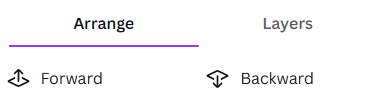
If you use ‘Arrange’ simply click on the area you want to move and keep clicking ‘backward’ until you are left with only the dots and numbers showing. And that’s it, you’ve created your first dot-to-dot.
With readily available designs and simple tools, you can create fun activities in no time. Simply follow the instructions provided and let your creativity flow.