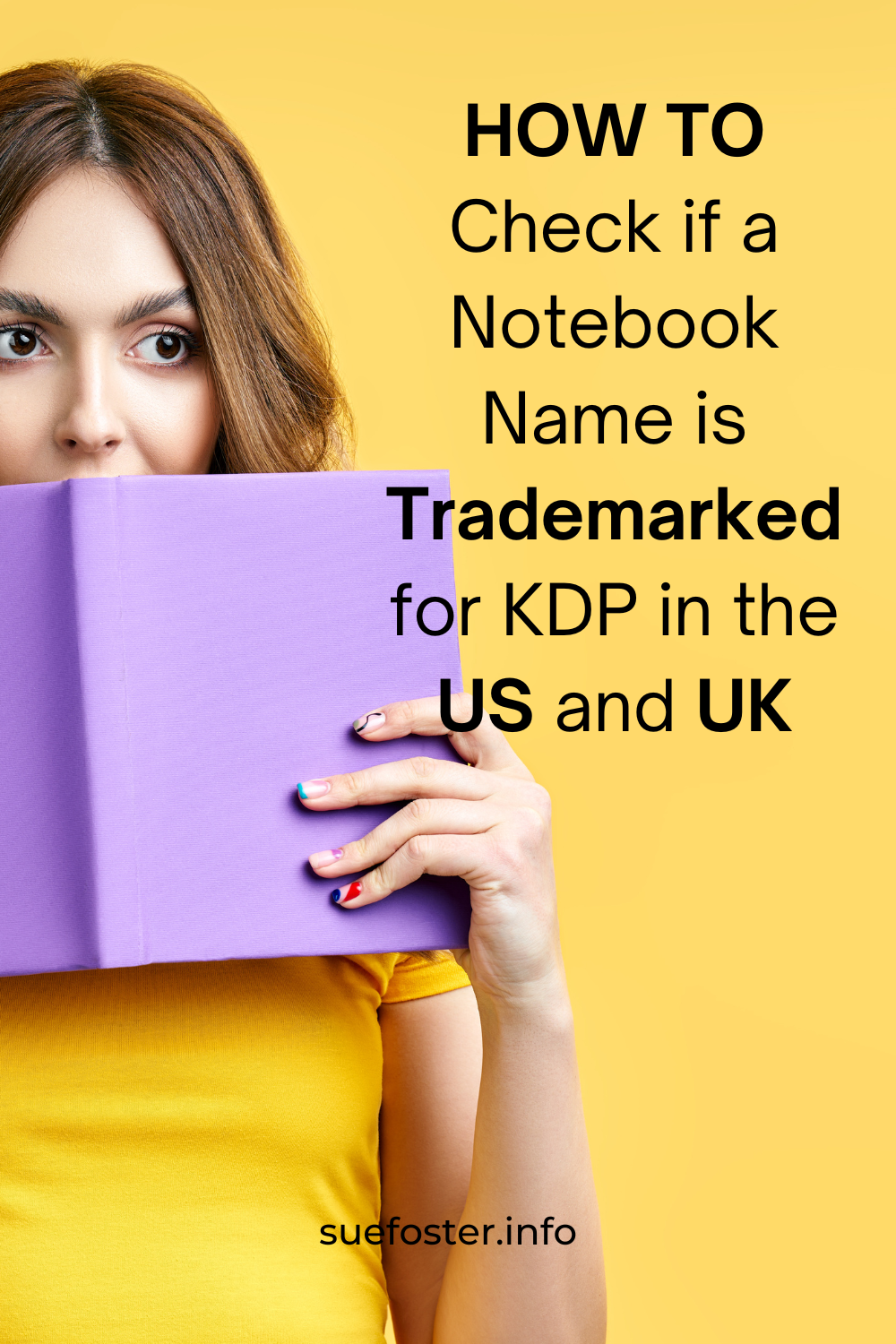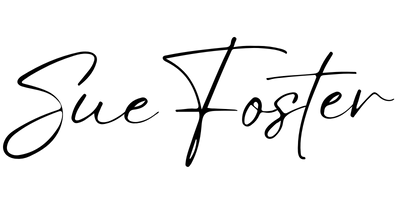A trademark is a name, phrase, or design that a company legally owns. Only that company can use it. If you publish a book with a trademarked term, your account might get shut down. This post will show you how to perform a trademark check for Amazon KDP in the US and UK.
The same process is also useful when creating business names, slogans, logos, or other branding, to make sure you’re not using something already protected.
Checking Trademarks in the US
You can check if a book name is trademarked using the United States Patent and Trademark Office (USPTO) website, follow these steps:
- Visit the USPTO Website:
- Go to the USPTO trademark search page.
- This is the official database where you can search for trademarks.
- Enter Your Search Term:
- In the search bar, type the book name or keyword you want to check for a trademark.
- Click the search button to initiate the search.
- Review the Results:
- The search results will show if there are any similar trademarks.
- Pay attention to the details provided, including the class of goods or services associated with each trademark.
- Use the Summary Page Feature (Optional):
- If you’re logged in to your USPTO.gov account and searching in Expert mode, you can access a summary page for each application or registration.
- This summary page provides key information without navigating to the Trademark Status and Document Retrieval (TSDR) system.
Checking Trademarks in the UK
- The GOV.UK website offers a trade mark search tool that’s specific to the UK.
- Select ‘Search by keyword, phrase or image’.
- You can then search by trade mark number, owner, or keyword/phrase/image to find out if a similar trade mark exists.
- The UK trade mark classes guidance helps you identify the correct class for your notebook, likely Class 16.
- This classification includes paper-based products like notebooks and journals.
Intellectual Property Office’s Online Trade Marks Journal:
- The Intellectual Property Office’s online trade marks journal lists new applications and is updated weekly.
- It’s a good way to check for any recent trade mark applications that might conflict with your notebook name.
Why This Matters
Using a trademarked name without permission can lead to legal disputes and potential financial penalties. It’s important to do your due diligence before publishing to avoid infringement issues.
Conclusion
If you want to keep your KDP account safe, use common sense and take the time to check for trademarks in the US and UK, to ensure hassle-free publishing on KDP.
Note: This blog post is intended for informational purposes only and does not constitute legal advice. For specific legal concerns, please consult a professional.