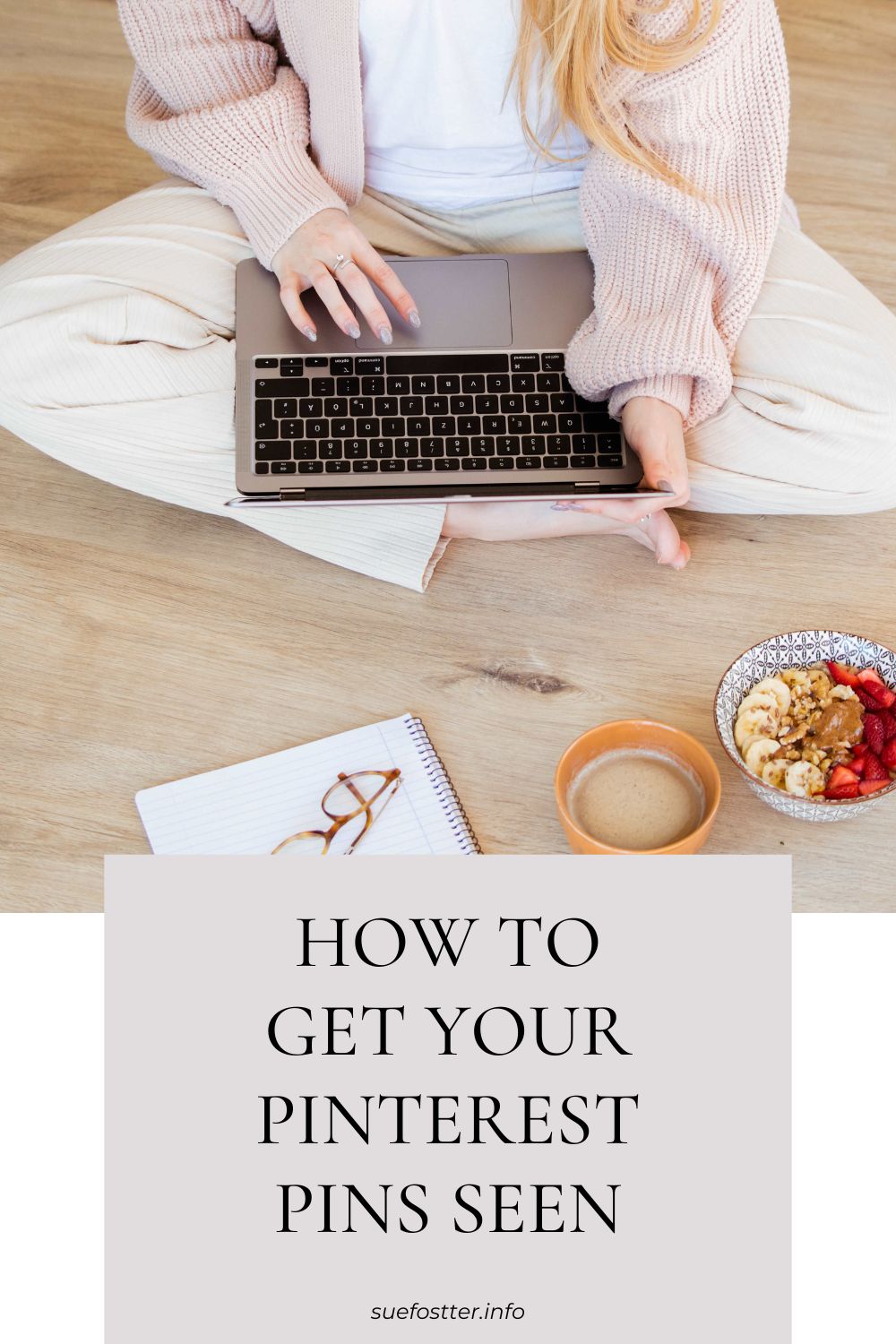Eye-catching Pinterest Pins will grab attention, drive traffic to your content and help get your Pinterest Pins seen. Visual appeal online is everything, and Pinterest is no exception. With millions of users seeking inspiration and content, your pins need to stand out and make an impact. Other factors will help get your pins seen which are covered in this post.

Pinterest Pin Best Practices
In this section, I’ll share some tips for creating Pinterest Pins that resonate with your audience. By following these tips, you can enhance the visual appeal and shareability of your pins, ultimately driving more engagement and traffic to your content.
Utilise Pinterest Pin Templates
One of the quickest ways to create visually stunning pins is by using Pinterest pin templates which are edited using Canva. These templates provide you with pre-designed layouts, ensuring a professional look without the need for extensive design skills.
Many online platforms offer a variety of pin templates to choose from, making it easy to find one that suits your brand aesthetic.
Simply customise the template with your own images, text, and branding elements, and you’ll have a beautifully designed pin in no time.
Take Advantage of Pinterest Pin Tools
Numerous tools are available to simplify the pin creation process and enhance the overall quality of your pins. These tools offer features such as image editing, text overlays, and graphic elements that can improve the visual appeal of your pins. There are even tools for scheduling and posting your pins.
Some popular Pinterest pin tools include Canva and PicMonkey. Experiment with different tools to find the one that best suits your needs and allows you to create beautiful pins effortlessly.
Generating Pinterest Pin Ideas
Get creative and unique ideas for your Pinterest pins by implementing these strategies. You’ll be able to create engaging pins that drive traffic to your content and attract a larger audience to your profile.
1. Research Popular Trends
To come up with pin ideas, stay updated on the latest trends in your industry or niche. By researching popular topics and keywords relevant to your audience, you can identify what resonates with them and incorporate those themes into your pin designs. Take a look at Pinterest Trends for ideas.
2. Visual Inspiration
Inspiration can come from various sources, including other Pinterest pins, websites, magazines, or even nature. Use these visual cues to spark your creativity and develop unique ideas for your pins. Pay attention to colour palettes, typography, photography styles, and graphic elements that catch your eye.
3. Experiment with Different Formats
Don’t limit yourself to a single-pin format. Pinterest offers options like standard pins and video pins. Experiment with these formats to keep your content fresh and appealing to different types of pinners.
4. Showcase Your Expertise
Share your knowledge and expertise through educational or informational pins. Create how-to guides, tutorials, infographics, or tips and tricks that provide value to your audience. Demonstrating your authority in your niche will help establish your brand and attract followers who appreciate your expertise.
5. Collaborate with Influencers
Partnering with influencers can not only widen your reach but also generate new pin ideas. Collaborate on group boards, campaigns, or content creation, and tap into their expertise and creativity. By working together, you can cross-pollinate audiences and discover fresh perspectives for your Pinterest pins.
6. Engage with Your Audience
Listen to your audience and engage in conversations with them. Pay attention to comments on your pins, messages, or emails you receive. Understand their pain points, questions, and interests. This valuable insight can inspire new pin ideas that address their needs and preferences directly.
By utilising the opportunities and resources Pinterest provides, you’ll never run out of ideas for creating captivating pins.
Now, it’s time to get creative and start designing remarkable Pinterest pins that capture attention and drive engagement!
Pinterest Pin Strategy
Branding
One of the first things to consider as part of your Pinterest pin strategy is your branding. Your pins should reflect your brand’s identity, using consistent colours, fonts, and imagery that align with your brand guidelines. This will help create a cohesive and recognisable brand presence on Pinterest. Add your logo or website URL at the bottom of each pin.
Call to Action (CTA)

Another key aspect of a strong pin strategy is having a clear call to action (CTA) on your pins. Whether encouraging users to click through to your website, sign up for a newsletter, or make a purchase, a compelling CTA can drive engagement and conversions. Place your CTA strategically on your pins to capture attention and guide users towards your desired action.
Pinterest Analytics
Use Pinterest Analytics or other tracking tools like Google Analytics to measure the effectiveness of your pins in driving traffic, conversions, and engagement. This data will provide valuable insights that you can use to refine and optimise your pin strategy for even better results.
Create Visually Compelling Pins
One of the key best practices for Pinterest pin design is to create visually compelling pins that capture attention. Use high-quality images or graphics relevant to your content and aligning with your brand identity. Incorporate vibrant colours, clear typography, and striking visuals to make your pins stand out in the feed.
Write Descriptive Pin Descriptions
In addition to captivating visuals, optimising your pin descriptions is essential for improving Pinterest SEO and getting pins seen. Write keyword-rich descriptions that accurately describe the content of your pin, using relevant hashtags to increase visibility. Incorporate a call-to-action (CTA) to encourage users to engage with your pin, whether it’s saving, clicking through, or making a purchase.
Pin Dimensions
Pinterest recommends using a vertical aspect ratio with a 2:3 ratio. The standard size is 1000 x 1500 pixels. However, it is not the law and you don’t have to stick with this format, try square or landscape pins and see how they perform.
To conclude. With the right templates, tools, and creative ideas, your pins will not only grab attention but also drive meaningful engagement and traffic to your content. Remember, consistency in branding, clear calls to action, and careful attention to analytics will further refine your approach, ensuring that your pins get seen and make a lasting impact on your audience.
Grab this Free Pinterest VA Prep Book!