Have you ever wondered how bloggers are making money promoting affiliate products on Pinterest? Tagging is a strategy that often goes overlooked, but it’s incredibly effective for making money on Pinterest quickly. Let’s take a look at this simple technique that can increase your clicks and income.

Affiliate marketing is one of my favourite ways to generate income for my blog. It’s an additional revenue stream on top of things like ads or sponsored posts, and the best part is that it doesn’t require hours of creating products, content or courses.
What is Tagging on Pinterest?
Now, let’s look at how to tag affiliate products to your pins. But first, you might be wondering, “What exactly is tagging on Pinterest?” Well, similar to when you tag someone in a caption, you can also tag products to a specific pin on Pinterest. Essentially, you’re attaching an affiliate product to a regular pin image. If that still sounds a bit confusing, here’s a quick example:
Let’s look at my blog post about Home Office Desks. To promote this content, I can create a pin of each individual product, or a pin containing all eight desks and tag the products.
When you tag any of these products, they become individual, clickable product pins, each with its unique affiliate link and are displayed beneath the pin as shown below highlighted in yellow.
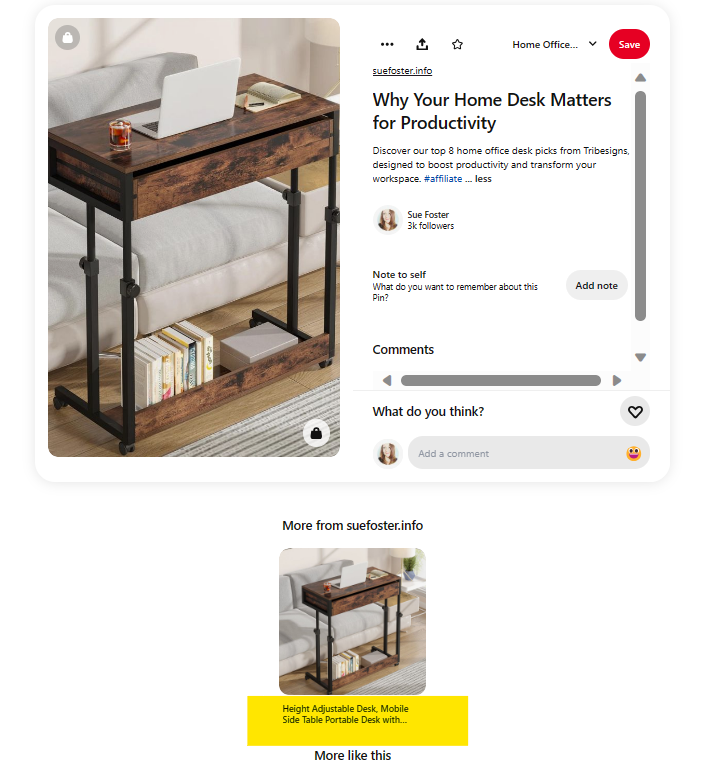
If your goal is to make money with affiliate marketing on Pinterest, you want to make it as easy as possible for people to find the right product, click through, and make a purchase.
Instead of making people navigate to your blog and search for the product, the affiliate link is right there, attached to the product pin, leading them directly to the spot where they can buy it. It’s incredibly convenient.
You can tag up to 24 products per pin on Pinterest and you must make sure the products you add match items in your image!
This tagging strategy could significantly increase your affiliate clicks when done right.
So, if you create gift guides, or you recommend products and services in your blog posts, this strategy is tailor-made for you.
Now that you understand the importance of tagging affiliate products on Pinterest, let’s walk through adding your affiliate links to these products on Pinterest.
How to Tag Affiliate Products on Pinterest
First, you’ll need to have your pin ready and your affiliate product link(s) to hand. Save it to Notepad on your computer.
Next, go over to Pinterest and create a new pin. Upload your pin image, and when you’re ready to tag the affiliate product, click the tag icon on the left.
Then press the plus sign icon. This step requires using a desktop. In the URL section, paste your affiliate link.
Pinterest will then find related images for your product, making it easy to create a product pin. Select the appropriate image, and Pinterest will generate your product pin. Add a title, description, affiliate disclosure, and your blog link, then choose a board and save your pin. And you’re done! Your pin is live on Pinterest, and any tagged affiliate product pins will appear below.
Watch this short video on how to do it:
Tagging on Pinterest can be a game-changer in boosting your affiliate marketing income. It’s a straightforward yet incredibly effective strategy that can put your affiliate products right in front of your audience’s eyes, eliminating the need for them to search for products on your blog.
By following the simple steps outlined above, you can start tagging affiliate products on Pinterest today, increasing your clicks and revenue. So, whether you’re a seasoned blogger or just starting, don’t overlook the potential of tagging – it’s a powerful tool that can help you monetise your Pinterest presence.



