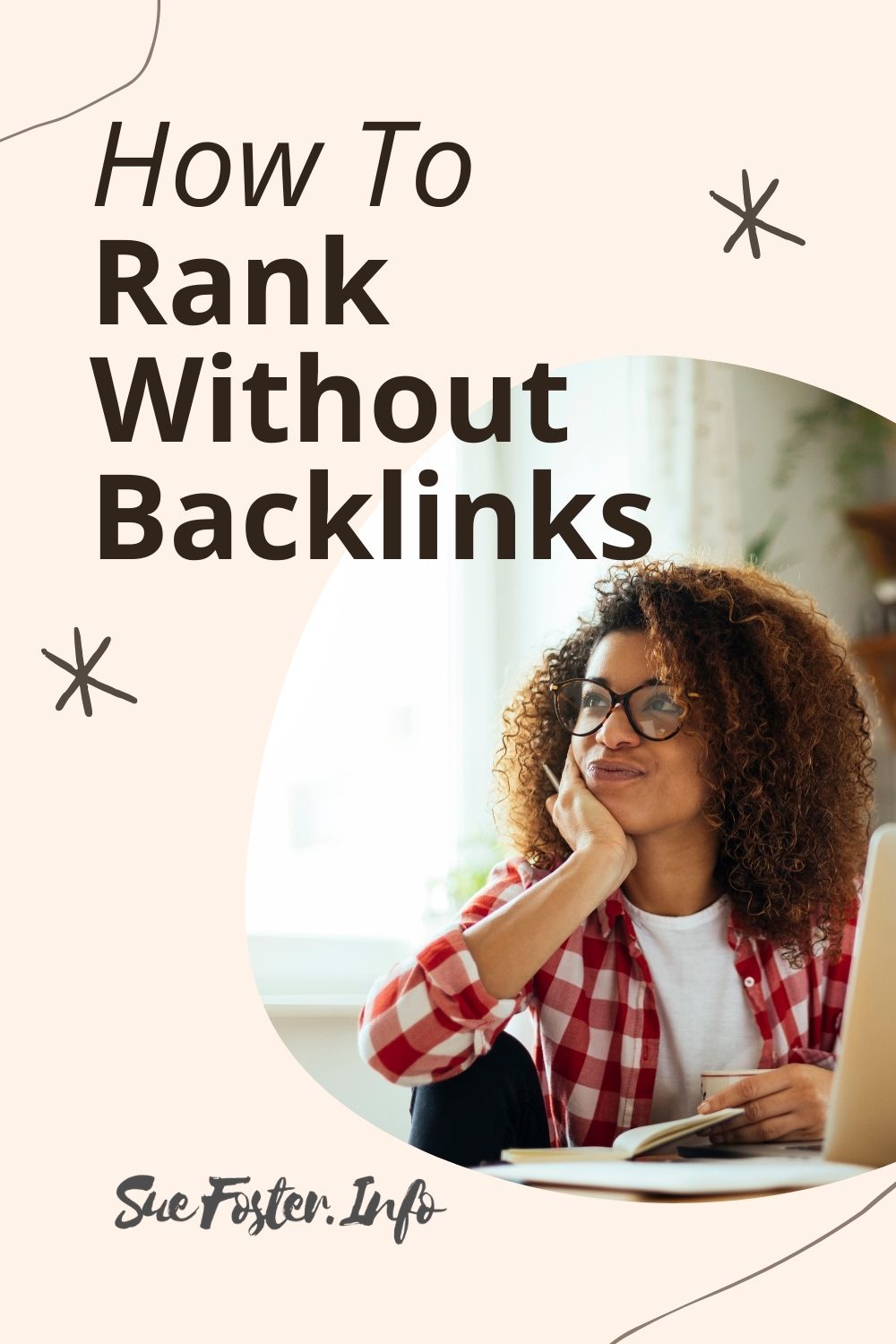If you own a website, it is possible to rank without backlinks despite the advice you may have seen online from various experts by focusing on valuable content along with on-page and off-page SEO. Let’s look at these techniques.

Create High-Value Content to Rank Without Backlinks
When you provide good answers to search queries and create high-value content, then you’re giving your readers what they want to know. This will increase user engagement on your website, which will tell the search engines that your content is valuable.
By providing high-value content, search engines will rank your website highly for a particular search term.
For the best rankings, go more in-depth than your competitors, provide clear answers, and provide graphics or illustrations to help your reader understand the content clearly.
Rank For Long-Tail Keywords
Aim to rank for long-tail keywords. These keywords are niche-specific and may have very little search engine traffic.
Aiming to rank for long-tail keywords is beneficial because there is less competition and they should be easier and quicker to rank highly for.
If you rank highly for lots of these terms, your overall traffic will increase. At this point, you may be able to consider ranking for more competitive search terms.
I use this keyword research tool to find long-tail keywords. I have a 20% discount on your subscription, should you like to use it. Enter the code KSDISC at checkout.
Get Customer Reviews
With local businesses, reviews submitted about your website online can affect your search engine rankings as well.
It’s definitely worth your time and effort ensuring that you are providing the best service possible for your customers. This will lead to great reviews and lots more customers!
Look At Competitor’s On-Page SEO Strategy
View your competitor’s websites and study their content. You may think that creating longer forms of content is best when it comes to ranking. However, this is not always the case. Check whatever pages are ranking for each particular search term.
Internal Link Building
Internal link building is linking related articles on your website together. By doing this it allows search engines to crawl your site easier, find new content and helps your pages rank higher.
It also keeps people on your site longer as they click through the links to read other articles.
Ensure Your Website Is Easy To Navigate
If your website isn’t easy to navigate, your visitors will just click off your website and go elsewhere.
This can lower the time spent on your website and increase the bounce rate. These are both negative SEO factors.
Make sure your site has a navigation bar and/or a sidebar with navigation that is clearly visible whatever page your visitor is on.
Add a home button/link, so that people can navigate to your homepage easily. Link your logo to your homepage URL as well.
Have A Mobile Friendly Website
These days, most internet users will access your website through a mobile device. If your website isn’t rendering properly on mobile, this will have a negative impact on user experience, rankings, and sales. So, be sure to optimize your website for mobile devices as well as desktops.
The WordPress theme I am using now is mobile optimized and is also Woocommerce ready, take a look at my post showing the range of mobile-optimized themes available. You may also be interested in these themes built on the Genesis Framework.
Increase Your Page Speed
Page speed refers to how fast your website page loads, and this affects your rankings. A faster-loading website improves the user experience of your visitors.
Nobody wants to wait too long for a website to load. If kept waiting more than a few seconds most visitors will hit the back button and leave the website entirely.
You can increase your page speed by optimising images making sure that the file size isn’t too large. If you’re using WordPress there is a plugin called Smush that will reduce image sizes for you.
I also use Canva Pro to create all images and pins for my blog.
Try reducing the number of plugins that you use. A lot are unnecessary and just weigh down your site. However, saying that using the plugin WP-Optimize will help make your site faster to load.
Get an SSL certificate for your website
Many Blog hosting packages come with a free SSL certificate. It’s important to get an SSL certificate for your website. It has been shown that having an SSL certificate on your website increases your website rankings.
These days many search engines will warn its users that a website without this certificate is not secure, which will result in a user leaving the website immediately. This harms your rankings and possibly your reputation as well.
Final Note
If your website is fairly new and has yet to establish any authority within the niche, or if the competitors in this particular niche have very few backlinks, then it is certainly possible to rank highly for various search terms using these strategies.
As your website becomes more competitive, then building backlinks will certainly help you to continue to rank higher. But in the meantime, don’t worry too much about the backlinks.
Work on drawing your visitors to your secure, quick-loading website and provide quality content that they’ll want to engage with and share with others.