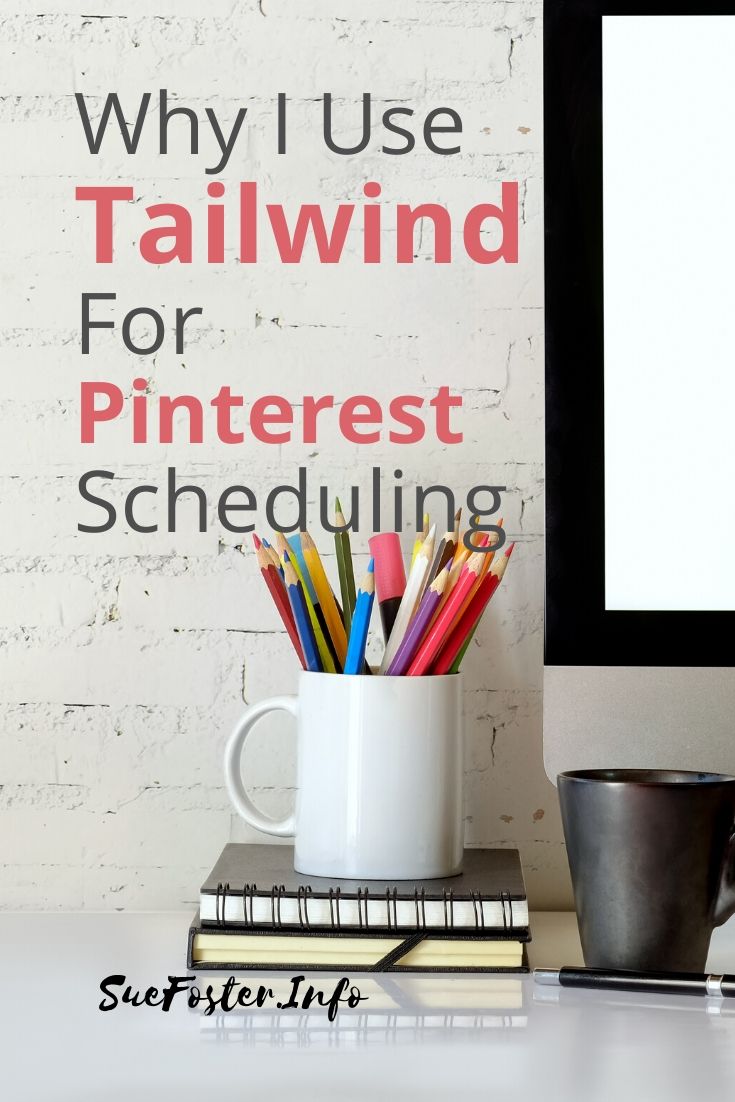Today I’m going to give you a few reasons why I use Tailwind for Pinterest scheduling. Tailwind is a tool I can’t be without, it’s also approved by Pinterest and is the best tool to invest in for scheduling pins.

When I first started using Pinterest it was easy enough to pin manually. The task was fairly simple when I only had a few boards and I could keep on top of everything.
As time went on, my content increased adding my own pins and sharing other’s pins was time-consuming and hard work trying to keep track of everywhere I’d pinned to unless I did them all in one go.
There was a problem doing them all in one go because it ended up with lots of the same pin showing on my profile at once. I’m sure you’ve seen this if you are a user of Pinterest and it just looks spammy.
Interval Pinning
This is where Tailwind comes in. If you want to send one pin to say to 50 boards, Tailwind has a feature called interval which allows you to set a time to pin at intervals of whatever you choose.
This way this pin is mixed with other pins and it looks better on your profile. Tailwind can also optimise the pinning times for you as well if you select that option.
When I post to a lot of boards I usually space the pins out a day or so at a time so each one goes to a different board each day at a time rather to them all at once on the same day.
Pinning to Group Boards using Board Lists
If you have a lot of group boards to post to there is a feature called Board Lists that helps you select the relevant groups to pin to.
Board Lists lets you organise group boards into different categories, eg blogging, business, fashion etc.
Create your own headings and add the boards that fit under that category, then when you go to pin, simply select the board list that is relevant to your pin and it will be posted to all the boards in that list which saves a lot of time.
Make sure you don’t over pin by noting the number of times per day each board allows pinning and put them in their own lists. See the screenshot below showing how I organise my board lists.
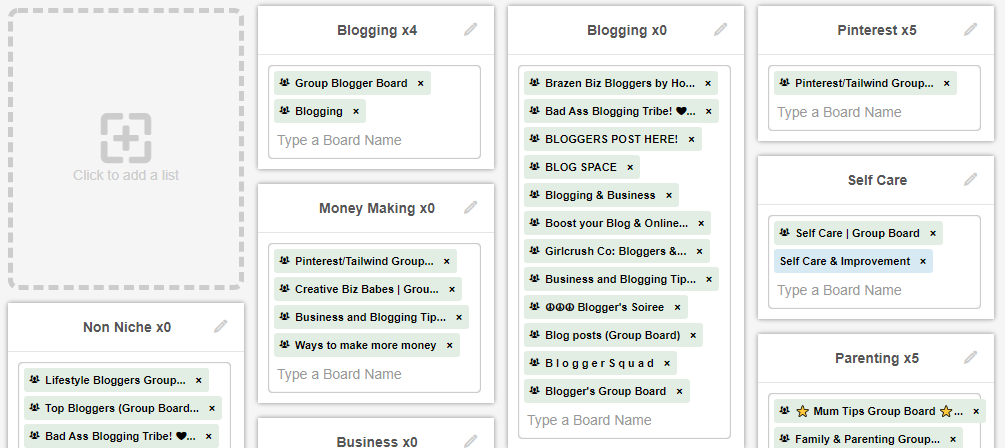
I recently left a lot of group boards and you can read in my post here why. I recommend that you only to join quality group boards with fewer contributors.
What is Tailwind SmartLoop?
SmartLoop is another great feature Tailwind provides. It can save you hours of manual pinning.
Once you’ve added your best pins to the smart loop they’ll be recirculated for you indefinitely.
All of your best-performing pins will automatically be imported for you. Make the most of your evergreen content too with this feature.
If you have seasonal content, then seasonal Loops will automatically turn themselves on and off, so you’ll be circulating relevant Pins at the best times of the year, for example, use this for Christmas or Valentine’s Day posts etc.
SmartLoop saves you hunting through your blog at certain times of the year to find specific posts to repin.
Tailwind Communities
This is one of the features I love because it really helps increase your reach. There are 4,000+ Communities (previously known as tribes) to join to reach new audiences. Quickly find fresh, quality content from consistent Pinners. Meet and chat with other influencers, and share each other’s content.
Is Tailwind Worth It?
In my opinion, yes! If you have a relatively small business or blog then you can probably manage without it.
If you’re like me and want to make the most of Pinterest as a search engine, especially to increase traffic to your website then Tailwind takes the hard work out of pinning.
If you’d like to try Tailwind with no commitment, why not try the Plus Plan? You can use it for free for as long as you want until you’ve used up to 100 Pinterest Pins and/or 30 Instagram Posts before you need to decide if you want to pay for the Plus plan. This gives you plenty of time to get used to it to see if it’s for you.
Do you hate making pins? Check out these great-value Canva editable Pin bundles.