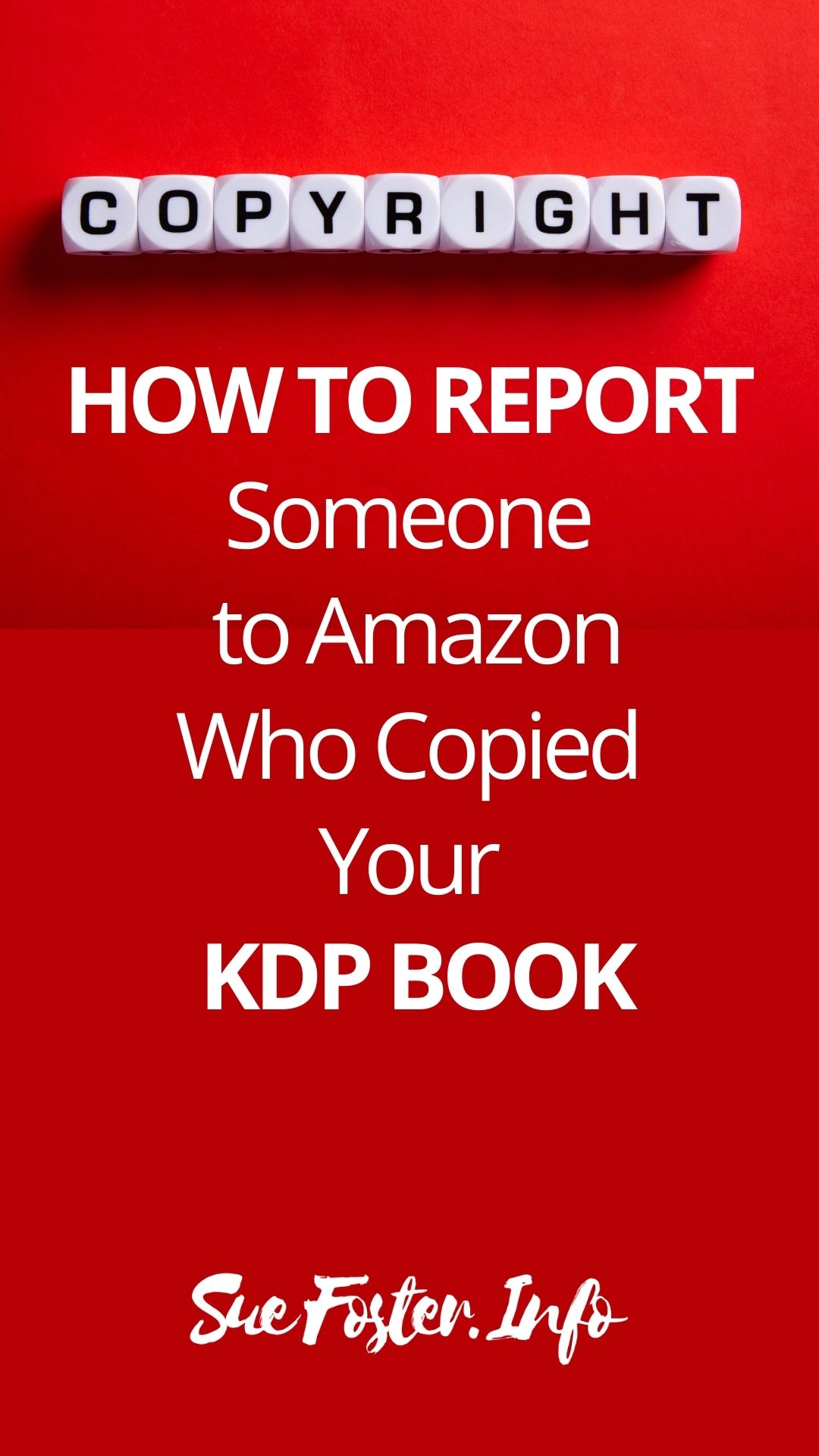Copying happens and although it’s very frustrating you can do something about it. This post will show you how to report a copycat to Amazon.
People who copy other authors’ books are lazy and are just after a quick buck. They want to earn money as quickly as possible by doing as little work as possible. Doing this will eventually backfire because copied books rarely sell and anyone found violating Amazon’s rules will have the copied books removed and eventually have their account taken down, if not taken down immediately.

Can You Tell If a Book Has Been Copied?
If you view the inside of a book or order one and find that there are spelling mistakes and the interior page print isn’t straight, then it could be a copied book. It may be worth searching for the title to see if a duplicate comes up.
If one of your own published books has been copied, you may spot it on Amazon and find that it’s been copied exactly along with the title. You may notice that the quality isn’t as good because a person who copies books doesn’t care, is in a rush to make money and often doesn’t bother to line everything up or check their spelling.
How to Report Copyright Infringement on Amazon
You can report copyright infringement by visiting this page and fill out the form:
https://www.amazon.com/report/infringement
Follow These Instructions:
Select Rights Owner.
From the first dropdown box choose the first option: Copyright Concerns – unauthorized use of copyrighted material such as text, photos, product descriptions…
From the second dropdown box choose the first option: Physical product or packaging Includes unauthorised copyrighted content or images…
Enter your author name in the box under Name of Brand.
You can then either provide a written description or link to the copyrighted work. It’s easier to provide a link to your book on Amazon KDP.
The Copyright registration # (optional) can be left blank. It’s for people who have copyright registrations and most people don’t have this.
There is a box to add additional details if you wish.
Now you will need to give the ASIN or the link or ISBN number of the book that you want to report. You can report up to 50 products here.
Once done, fill out your contact details. It asks if you are a seller on Amazon. I would select no for this if you’re a KDP author and yes if you are an Amazon FBA.
The form then asks for secondary contact details. Note that these will be provided to the person who copied your book so that they can contact you to try and give you an excuse as to why they copied your book!
It’s a good idea not to provide your real name or author name here, use an alias and a different email address than you would not normally use.
Then all you have to do is check the box that says I have read and accept the statements above and submit your form.
So, it’s pretty easy to do, that’s all you have to do to report a copyright infringement on any of your books on Amazon KDP.
You may also be interested in reading: Getting Started With Amazon Ads for KDP.
Create covers and interiors easily by using Book Bolt. They also provide free interiors, a keyword research tool, a listing optimisation tool, a product database and trend hunter, plus lots more. Book Bolt give any new users a free 3-day trial, and I have a 20% discount should you decide to subscribe. Enter the code: suefoster at checkout and save some money!