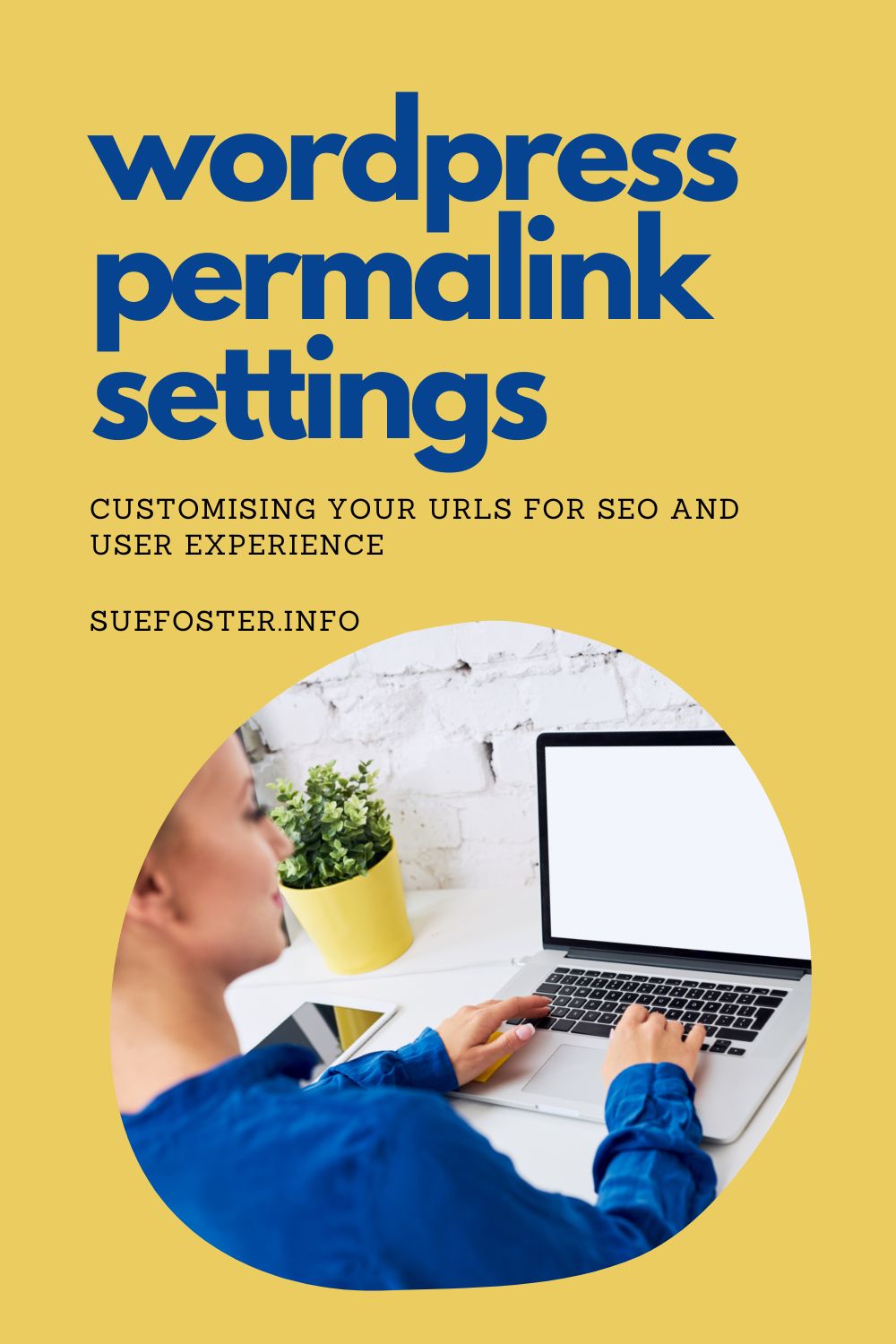WordPress permalink settings allow you to customise the structure of URLs for your website’s posts and pages. You want to ensure the setting is correct when setting up your blog, and this post will explain which setting to use and why.

What is a Permalink?
Permalinks are the permanent URLs to individual pages and posts, as well as category and tag archives, on your website. It’s the address that users and search engines use to find your content. Having optimised permalink settings is important for both SEO rankings and user experience.
Choosing the Right Permalink Structure
WordPress offers several preset permalink structures, each with its own characteristics:
Plain: This option uses a basic URL structure with query parameters. It’s not recommended for SEO or user-friendly URLs. (e.g., example.com/?p=123).
Day and Name: Includes the year, month, day, and post title slug (e.g., example.com/2023/11/04/post-title).
Month and Name: Similar to the previous option but excludes the day.
Numeric: Uses the Post ID under a generic Archives permalink (e.g., example.com/archives/123).
Post Name (Best Option): Only the post title slug appears after the primary domain (e.g., example.com/post-title).
Additionally, you can create a custom structure using various tags:
%year%: Publication year (4 digits).%monthnum%: Publication month (2 digits).%day%: Publication day (2 digits).%postname%: Post title slug.%category%: Full category slug.%author%: Author name slug.
Best Practices for Permalink Settings
Use Post Name
For most sites, the /postname/ option is recommended. URLs with the post name are better for SEO, easy for users to remember and search engines to index.
What to Avoid
Blog posts with date-based URLs can feel outdated, even if the information remains relevant. This can deter users from clicking on older posts, thinking they are no longer valuable.
There are situations where using dates in URLs can be beneficial, for example, if your blog primarily publishes news or time-sensitive content, including dates in URLs can help users quickly identify the publication date and relevance of the information.
Unless you have a specific reason, avoid including categories in permalinks. Shorter URLs are better.
Where to Find Permalinks in WordPress
From the left-hand menu click on ‘Settings’ then ‘Permalinks’:
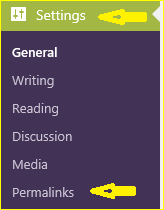
You will then see the following options:

Make sure it’s set to either ‘Post Name’ or a custom structure. Ensure that the Custom Structure contains ‘%postname%’. These options are essentially the same. You may find that it’s already set to ‘Post Name’ by default after installing WordPress.
Having your links set like this is simple, straightforward, better for SEO and intelligible to humans.
Once you have completed this, save your settings.
Remember that permalink settings impact not only your site’s SEO but also the user experience. Choose wisely, and your content will be more accessible and shareable.
There’s no better time than now to start your own blog. With WordPress hosting, setting up your blog has never been easier. I recommend the following hosting companies:
Ionos– Whether you’re launching a blog or setting up an e-commerce site, Ionos offers affordable hosting solutions that are perfect for you. This blog proudly runs on Ionos hosting.
Siteground – I highly endorse Siteground’s Grow Big package for its ease of installation and exceptional customer support. If you’re considering a reliable hosting solution, it doesn’t get better than this.
Tso Host – Years ago, I launched an e-commerce store with Tso, and the experience was excellent. Based on my positive experience, I highly recommend their services.
WP Engine – Create impressive, mobile-friendly WordPress sites effortlessly with 36 premium themes offered by the Genesis Framework. Enjoy the advantages of built-in SEO, robust security, and more – all part of the comprehensive WP Engine plan.
Bluehost –Simplify your WordPress website creation with Bluehost. Enjoy a hassle-free, easy-to-navigate platform for all your website needs.