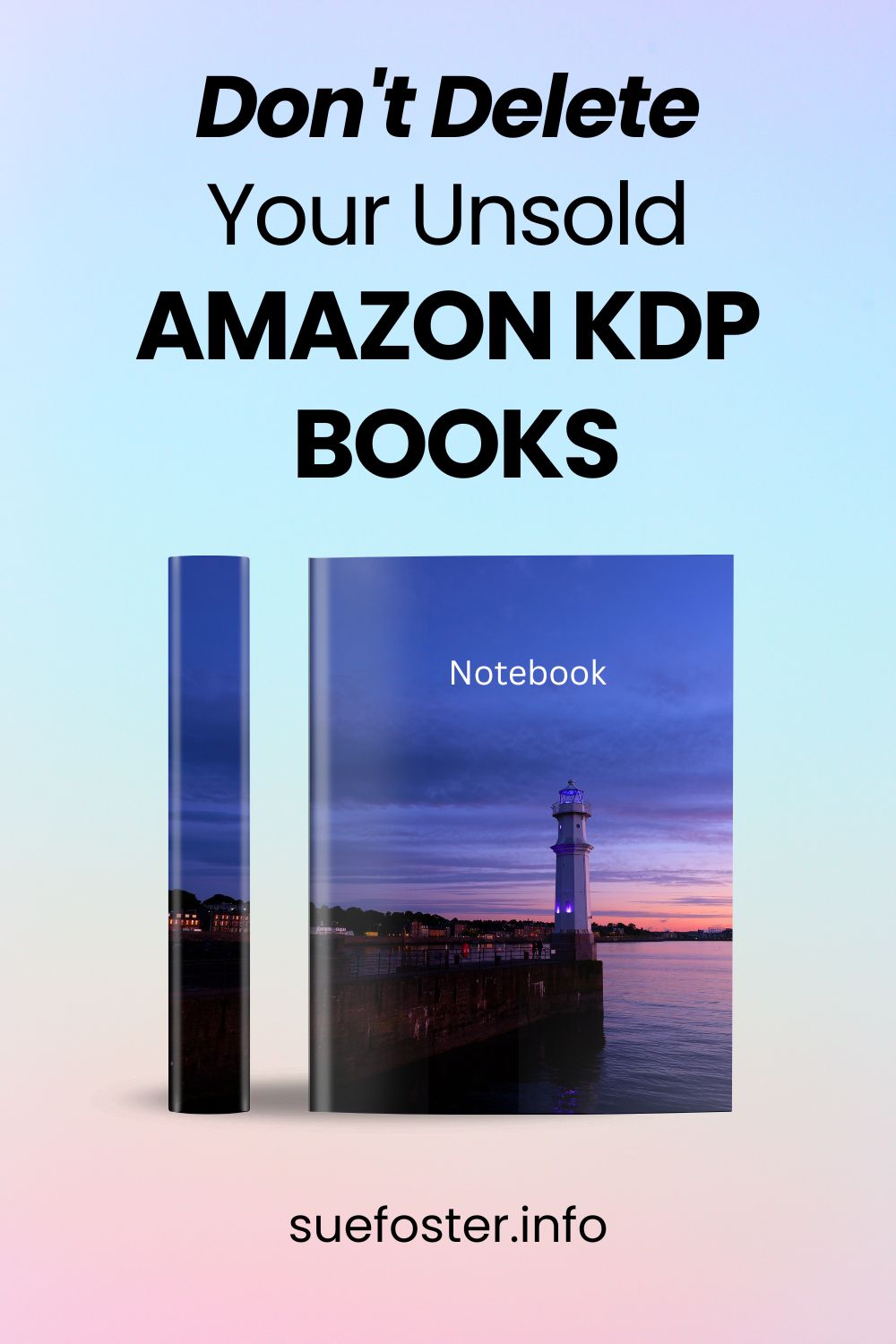It’s easy to get disheartened when our Amazon KDP books don’t sell. We may be tempted to delete those old, low-content books, thinking that the designs aren’t good enough. It’s important that you don’t. Here’s why you shouldn’t delete your old Amazon KDP books.

I’ve created quite a few low-content Amazon KDP books; some have sold well, and others have not at all. This happens to all of us.
In fact, my best seller to date is one that I quickly put together using Bookbolt when I first started, and it still sells copies every month. However, there are some books that I’ve spent hours on that have never sold at all. It’s just how it goes.
I’ve been tempted in the past to delete unsold books, but I’m glad I didn’t. When I woke up one morning to find 16 copies of one of my old books had sold, a notebook I thought would never sell, I was surprised and relieved that I hadn’t deleted it. It’s a pretty basic notebook with a Frilled Neck Lizard on the cover. I’ve never really liked it, but someone did!
By keeping your books live, you increase the chance of unexpected sales. You never know when a book will start selling. So, before you hit the delete button, take a moment to reflect on the possibilities that lie within your old books.
Repurpose Amazon KDP Books Rather Than Delete
Even if one of your books isn’t performing well, you might be able to update, repackage, or repurpose its content in the future. For example, you could update an old book with new content, give it a brand new cover and title, or repurpose parts of it for a new book.
Long Tail Sales
Book sales can often follow a long-tail pattern, where they continue to sell a smaller number of copies for a long time after their initial release. By keeping your old books available, you can take advantage of these long-tail sales.
Passive Income
Even if an old book isn’t selling a lot, it might still be generating some passive income. If it’s still earning royalties, removing it would stop this income stream. My advice to you is to keep publishing; after all, these royalties add up over time!
How to Delete KDP Books
Of course, there may be times when a book needs to be removed, such as a dated diary or planner. When you need to delete a KDP book, here’s how you do it:
- Go to your KDP Bookshelf page and locate the book you want to delete from your list of published books.
- Click on the three dots (ellipsis) to the right of your book title.
- Click on ‘Unpublish Print Book’.
- After doing this, your book will no longer be available for purchase on Amazon. However, it will remain on your KDP Bookshelf in case you wish to republish it in the future.
Remember that having a large catalogue of books helps you appear more experienced and prolific to potential customers, which could help your brand. Before removing a book, think about whether it’s really necessary.