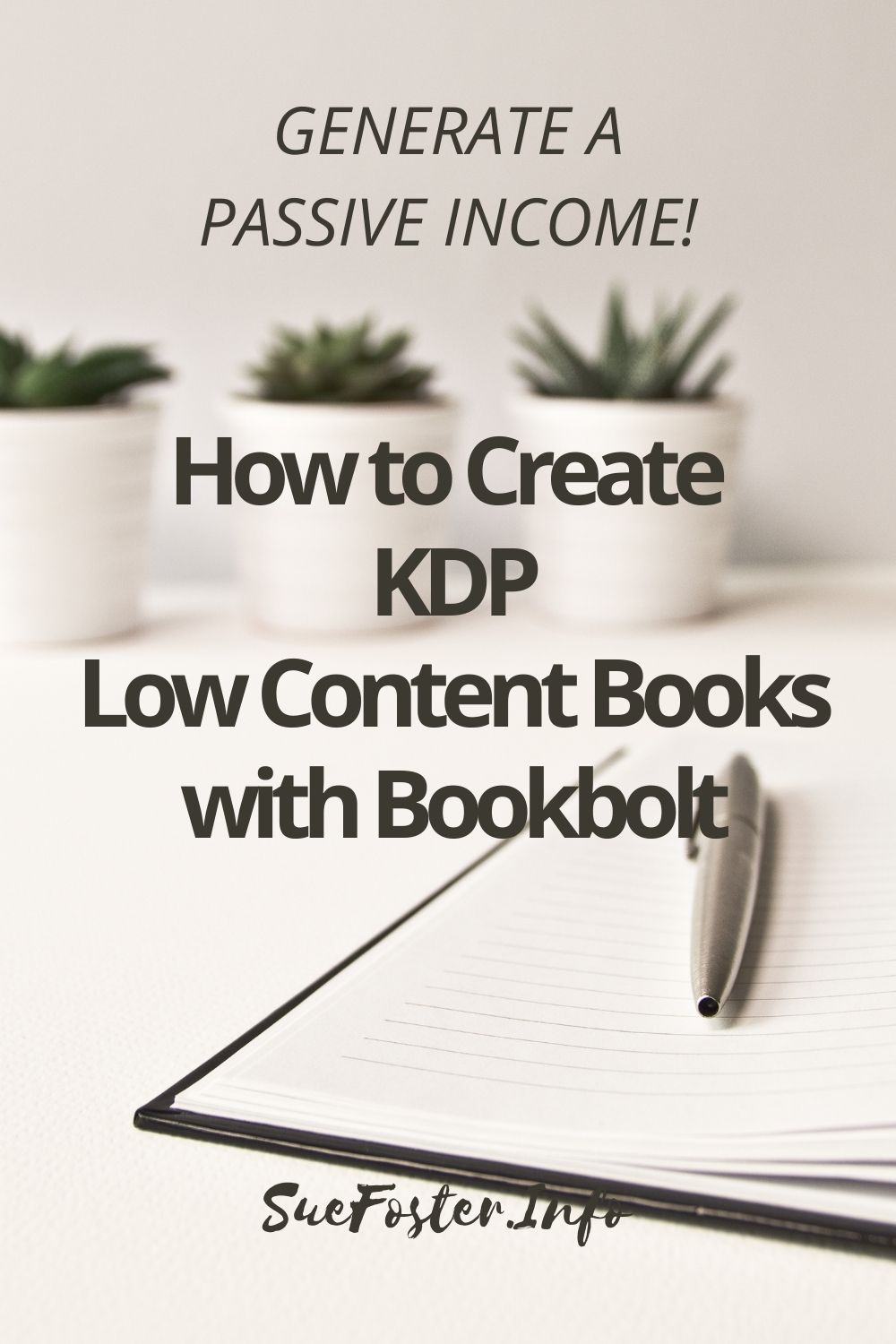Bookbolt is excellent for beginners starting a KDP business. It has everything you need for creating KDP low content books, helping you to build up a business and create a passive income. (Discount available at the bottom of the post!)

What are KDP Low Content Books?
Low content books are books that you don’t need to write. These types of books are notebooks, planners, journals, colouring books and activity books. You will need to design and create the cover and interior which is where Bookbolt comes in to make the whole process easier.
What does Bookbolt Have?
Bookbolt is an online software that has everything you need to start creating low content books. Bookbolt has:
- Keyword and product research
- Cover designer
- Interior designer
- Amazon search volume
- KDP Spy
- KDP category finder
- Video tutorials
- 24/7 customer support
Bookbolt also has a pro version that includes all of the above including puzzle designing software.
Is KDP publishing Worth It?
Yes definitely! This is a business that anyone can start with little outlay and generate sales quickly. I had sales within my first couple of weeks and they have grown over the months.
What’s great about this business is that the income is passive and something you can start at home in your spare time. I recommend that you do start this part-time so that you have something else to support you while you’re building this business up.
What I love about this business is that you create a book once, then when it sells, Amazon prints and ships it to your customer. The more books you create the more you will earn in royalties for each one that sells.
You don’t have to deal with customers either because Amazon does all that, so it’s a passive income allowing you to put all your effort into designing and promoting your books.
Can I Use Bookbolt For Free?
Bookbolt does have a free interior wizard, however, it does not contain their full range. This can be found on their website for anyone to use by selecting the size of the book, the interior colour and the number of pages. The interior can then be downloaded as a PDF which is ready to upload to KDP.
You will need to create a cover as well and this can be done using the Bookbolt cover designer or another software such as Canva.
Look Inside Bookbolt
Let’s have a quick peek inside of Bookbolt to see some of their features.
When you first log into Bookbolt, the menu is on the left-hand side. This can also be accessed by clicking on your username. In the image below, I’m on the video tutorials page.
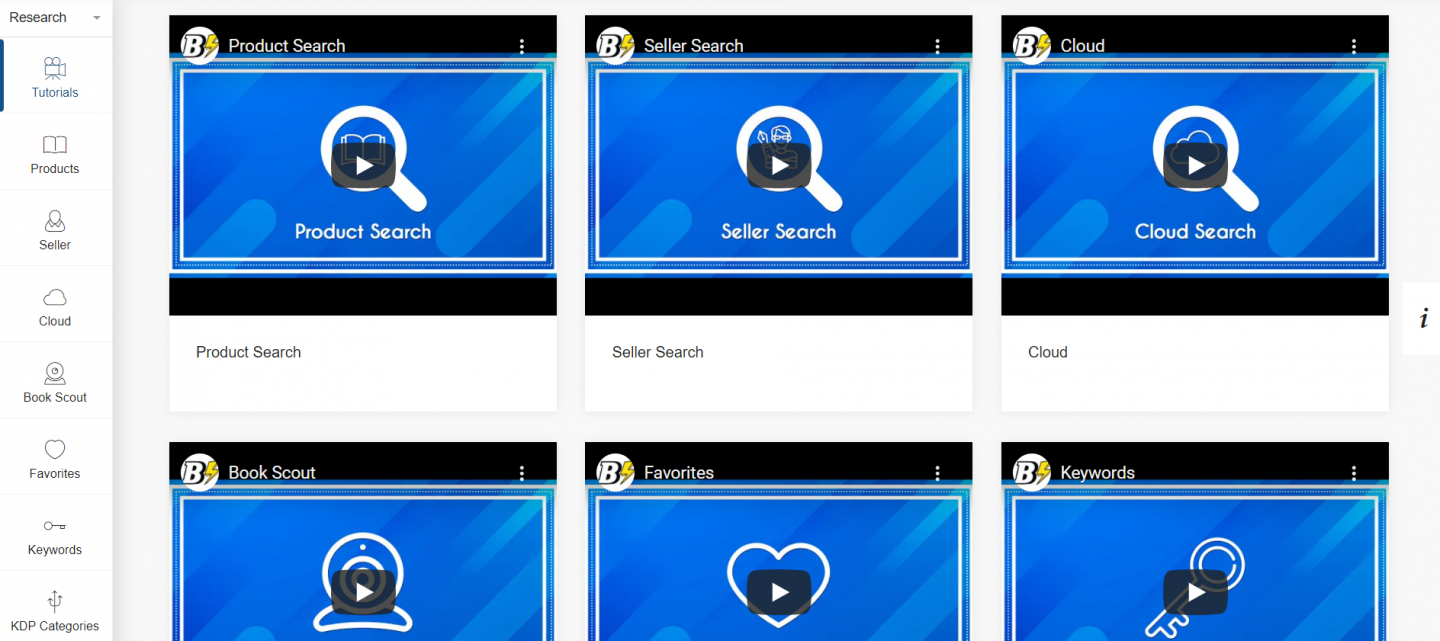
Switch from ‘Research’ to ‘Create’ to access the Bookbolt Designer and other features, you will need to log into each one of these features separately. If you have the pro version, this is where you will be able to log in and use PuzzleWiz.
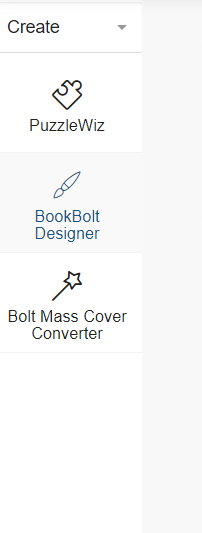
Below I’m logged into the Bookbolt Designer where covers and interiors are easily created. I have selected the cover.
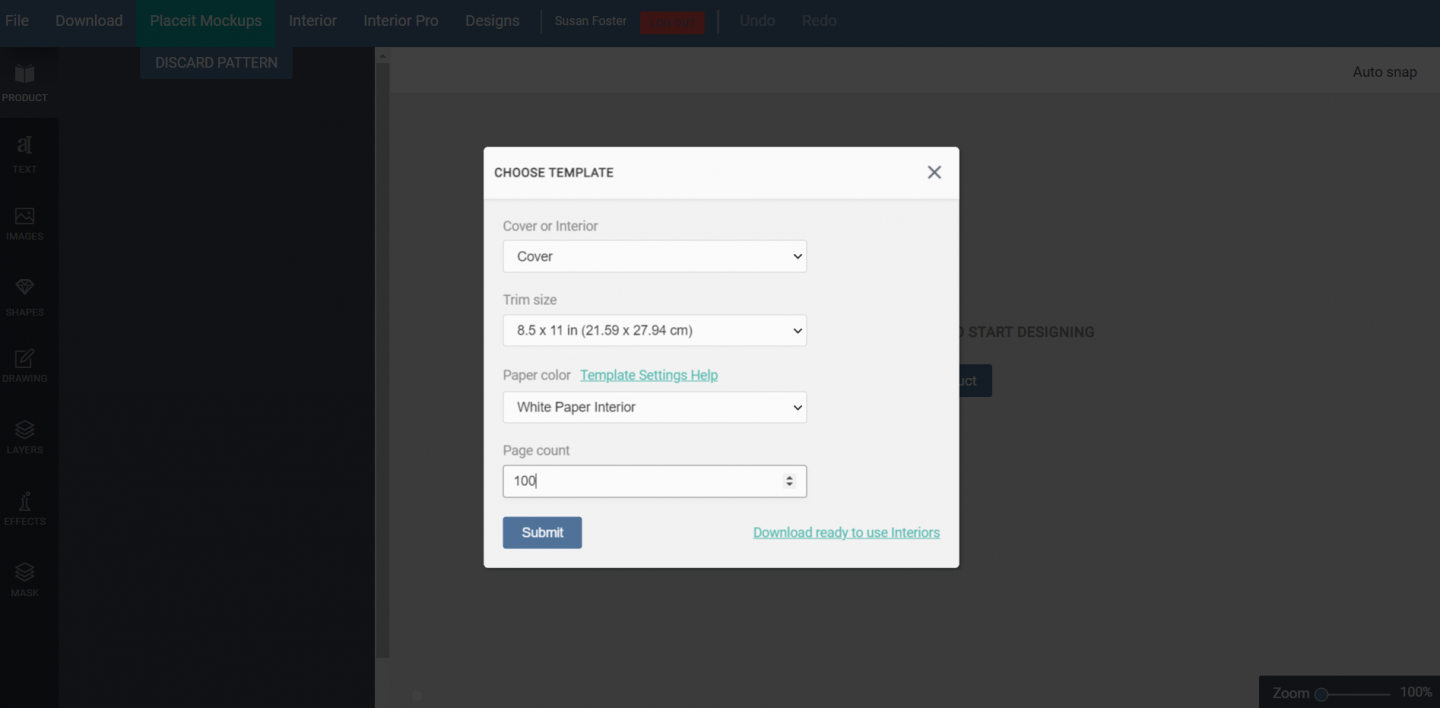
Once the trim size, paper colour and page count have been entered, Bookbolt will generate a cover template with the correct dimensions for Amazon KDP, this saves you time and having to worry about getting all your cover and interior sizing correct because it’s automatically done for you.
As you can see, I have started creating a cover in the image below.
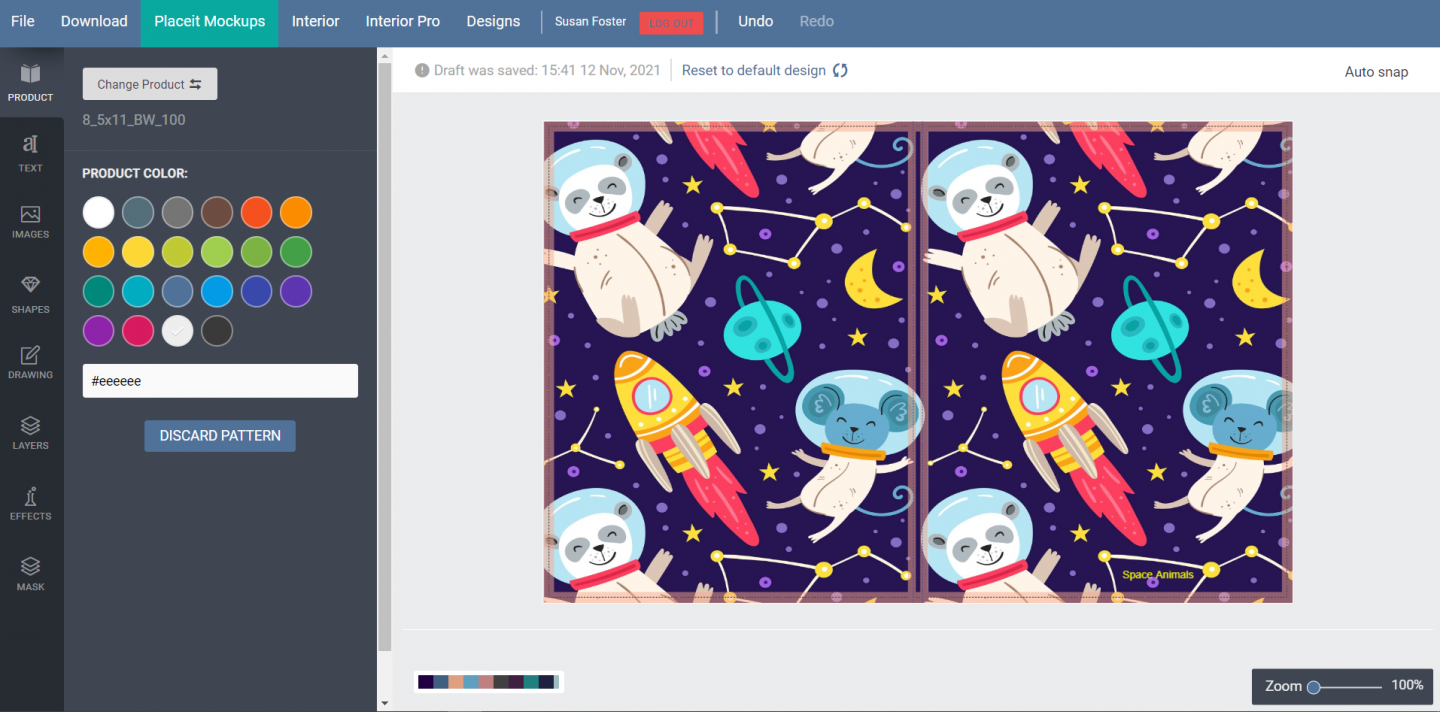
The designer has lots of features to help with book creation. Enter hex colour codes to get the exact text or background colours required.
Upload your own graphics and fonts, or use the many fonts provided. Pixabay is integrated into Bookbolt so you can easily search for images to use in your designs.
Update 27/10/22
Since writing this article, Book Bolt has now removed the old designer from the inside of Book Bolt as well as PuzzleWiz and all of this functionality has been moved to the Book Bolt Studio.
You can access this from the left-hand menu under “create” or from the top right-hand corner menu under your name
The Studio has been something that Book Bolt has been working on developing for nearly 2 years and there is absolutely nothing like it on the market!
Not only will it allow you to create all types of covers and interiors, but it will allow you to do them in the SAME window so that they are ready to upload to Amazon KDP each and every time.
The Studio allows you to save your projects where you can access them from any device, at any time (unlike the previous designer).
Where to Get Graphics For KDP Book Designs
To make your book covers look professional and original, you’re going to need high-quality graphics. I highly recommend subscribing to Creative Fabrica. I get all of the graphics and fonts for my designs here. They all come with commercial use, so are okay to use on the books you sell. If you’re seriously going to work at creating books as your business, you’ll definitely need this.
If you don’t want to commit to Creative Fabrica just yet, they do have deals for $1. Go to this page to see the latest offers. They also have regular freebies that you can find here.
Where to Get KDP Interiors
Bookbolt has more than enough interiors to get you started creating all kinds of books. There will come a time when you will want something different for your books and Creative Fabrica is one of the best places to go for thousands of ready to upload KDP interiors.
As you become more experienced, you may wish to purchase graphics with a commercial license for your printables. I have the All-Access Plan with Creative Fabrica where I can download anything from the site. This works out so much cheaper than buying everything individually.
Investing in a few tools at the start of your KDP journey makes the book creation process a lot easier and quicker.
New to KDP? Book Bolt gives any new users a free 3-day trial! I have a 20% discount for my readers. Enter the code: suefoster at checkout to save some money.
You may find the following posts helpful when creating your books: Bleed or No Bleed KDP – What Does It Mean? and Getting Started with Amazon Ads for KDP.