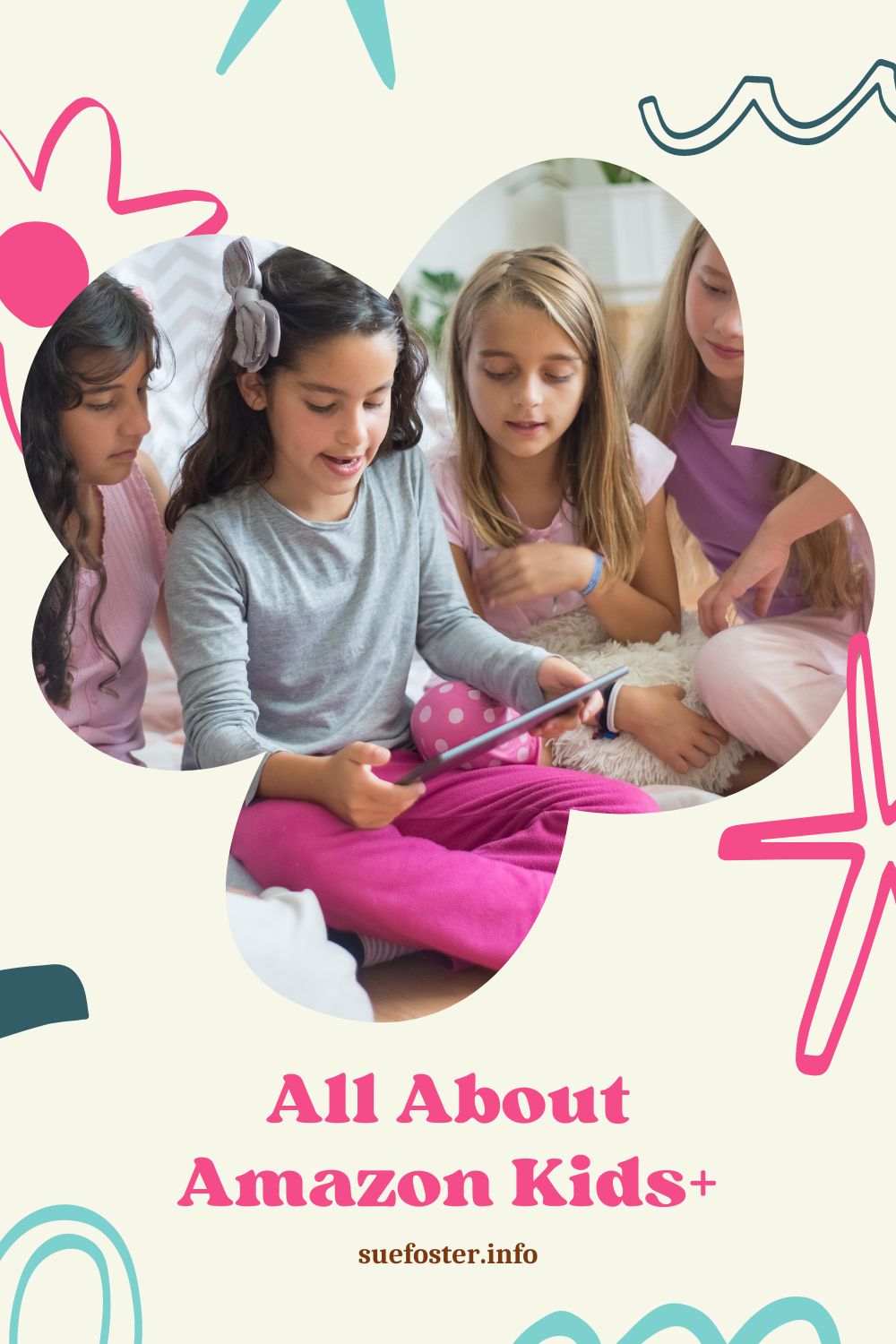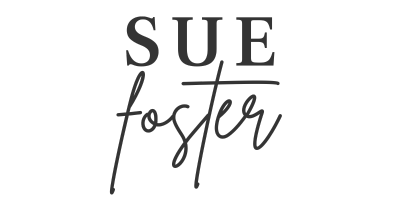If you’re a parent seeking a safe and enriching digital environment for your child, you might have stumbled upon Amazon Kids+. But what is it exactly?

Amazon Kids+
Amazon Kids+ (formerly known as Amazon FreeTime Unlimited) is an all-in-one subscription service that opens the door to a treasure trove of age-appropriate entertaining and educational content for kids aged between 3 and 12 years.
Here’s the cool part: the platform is loaded with a diverse array of books, movies, and TV shows, all tailored to suit the preferences and developmental stages of your young ones. You can access this content from the Amazon Kids+ app on your compatible Android, iOS devices, or on Amazon devices registered to your account.
Parental Controls
One of the standout features of Amazon Kids+ is its robust parental control settings. The app allows parents to adjust settings to ensure kids do not see ads, in-app purchases, or links to external websites and social media. This means you can have peace of mind knowing your child is enjoying their screen time in a safe and controlled environment.
Moreover, the educational value of Amazon Kids+ is also something to note. While learning is only as good as the content provided, Amazon Kids+ offers a broad range of educational TV shows, books, and apps, making it a potentially valuable tool in your child’s learning journey. Not only that, but children can also learn about setting their own screen time limits as they use the app.
Signing up for Amazon Kids+ is a straightforward process. You just need to navigate to your regional Amazon Kids+ page to subscribe and select your desired plan. At the end of your promotional trial, Amazon will automatically charge your card on a monthly basis. Please note that you’ll need a valid payment method to sign up and pay for the Amazon Kids+ subscription, as Amazon Gift Cards or Amazon Store Cards are not accepted for this service.
Is Amazon Kids+ included with Prime UK?
Amazon Kids+ is not included for free with Amazon Prime in the UK. However, being a Prime member does reduce the price of the subscription. For Prime members, Amazon Kids+ subscriptions start at £3.99 per month. For customers who are not Prime members, the cost is £6.99 per month (at the time of writing this post).
You can trial Amazon Kids+ for 1 month here!
How to Cancel Amazon Kids+
You can manage or cancel your subscription anytime from Your Account or the Parent Dashboard on Amazon.
Taking Everything Into Account
While this post provides an overview of Amazon Kids+, it’s important to note that the content and features may vary based on your region and the device you’re using. Always check the most recent information on the official Amazon website or app for the most accurate details.